
It is possible that many of you share your Windows 10 computer with other people. The normal thing in this sense is to have several users, so that each one has access to their own files in a private way. Although in the operating system you have the possibility to configure this in many ways. So you can choose how or to which documents to give users access, in addition to applications.
This is a feature that may be of interest to many users. Since if you share a Windows 10 computer with other people, it may be of interest know how to give or limit access. Thus, you have a clear configuration that is comfortable for everyone.
To do this, the first thing we have to do is to open Windows 10 settings. Within the configuration we find various sections, although the one that interests us in this case is Privacy. When we are inside, we look at the left column and click on Documents.
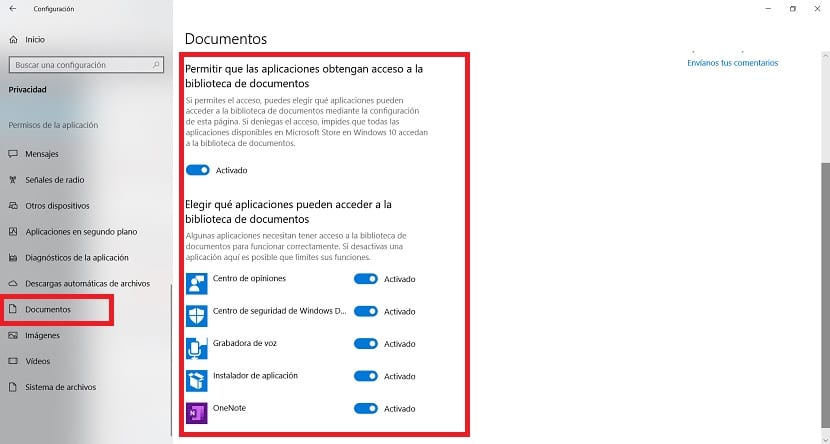
In this section we are given the possibility of customize access to that document library. The first thing to do is activate this possibility, using the switch that we have on the screen. So, when we have this activated, the rest of the users are already allowed to have said access, in addition to applications. Then we can configure everything to our liking.
Since we can choose which Windows 10 applications we want to have such access. If there are any that we do not want, we just have to uncheck it. The good thing is that we can do this individually with each of them. So the process is simple, as well as being totally personalized.
When we're done, we can go out now these changes have been registered in Windows 10. It is an easy function to configure and that can be very useful in case the computer is shared with other people. In a couple of minutes it is ready.