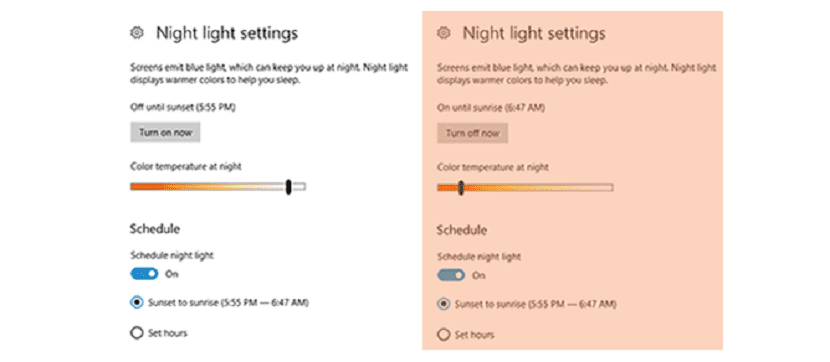
Makes use of the computer in little or no ambient light, in the long run it is harmful to our body, since it can affect the time to sleep at night, especially if we just stop working, we go to bed immediately. Windows offers us the night light function, a function that is responsible for changing the colors of the screen for warmer ones.
But not only Windows, since all operating systems offer us the same function, with another name, a function that is responsible for slightly yellowing or depending on our needs the screen, so that when we go to sleep, we do not have sleep problems . Make use of these colors, it is advisable to do it only at night.

It is advisable to do it at night, for the reasons I have explained above, although we can have this function activated all day. Within the Windows 10 configuration options, we have at our disposal a series of options that They allow us to establish when we want this option to be activated and deactivated or if we only want it to be activated from dusk to dawn, a schedule that varies depending on the month in which we are.
Windows 10 also allows us to establish which is the color temperature that we want to use. The redder the index, the hotter it will be (orange), and more distortion will offer us in terms of colors displayed on the screen I mean.
This function is not recommended to use if we plan to edit photos and videos, as it can distort our perception of them. To be able to access the night light configuration options, we must access through the Windows configuration options (Win + i), clicking on System and then on Screen. Night light will be shown as the first option in the right column. Just below we find the option Night light settings.