
All of us at some point have used some other program to edit and retouch photos. From applying simple filters to using professional software such as Photoshop. But there are many other ways to transform a photo and also give it an original and fun touch. Perhaps what we bring you here will interest you, because it is about convert a photo to drawing, online and free.
It is true that you probably get better and more spectacular results with Photoshop and similar programs. Of course, these are paid. And not exactly cheap. If all you want to do is turn a photo into a drawing to get a funny image, you don't need to get so complicated. Especially when there are so many online options for which you don't have to pay anything.
Besides the fact that they are Returns, all the proposals that we present on our list share a common characteristic: they are very easy to use. The difference between them usually lies in the Additional functions that each of them incorporates. We recommend you take a look at all of them, so that later you can choose the one that may be best for you:
Online tools to turn photos into drawings
Although there are many websites that can perform this task, we bring you here only the three most popular:
BeFunky
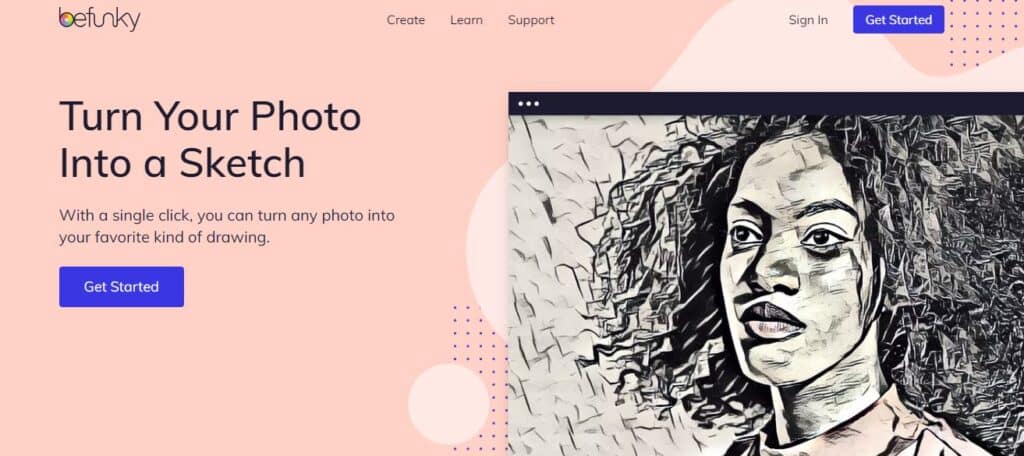
While is true that BeFunky is a paid tool, it offers a free version that incorporates many features. That is why it is the first on our list.
How can it be used to convert photos to drawings? When accessing BeFunky, all you have to do is click on the “Create” button. There we will see three options: Photo editor (the one that interests us), collage and graphic designer. After accessing the photo editor, we click on the “Open” button in order to choose the desired photo. Then we go to the buttons that are shown on the left side of the screen or directly to the painter palette icon, which is used to apply the filter that will transform the photo into a drawing.
There are several styles to choose from: digital art, cartoon, oil, pastel... These are only available in the premium version. In the paid version, we have to settle for the simple transformation of a photographic image into a drawing.
Link: BeFunky
Photor

Another online photo editor that allows us to do almost everything. In a very simple, free way and from your own website. For what concerns us, we will focus on one of its functions in particular: Goart, which uses Artificial Intelligence and can turn our photography into a famous painting or a realistic drawing.
This is how Fotor works: First we upload the photo to be converted on the Fotor website, then we go to the bar on the left, where the effects are, and click on GoArt. Here we will be able to choose between different ways to transform the photo into a drawing: Sketch, Artist's Sketch, Pencil, etc. We will also be able to select other effects.
The best part is that you don't need to have any special artistic skills to use Fotor. Neither register on the web. It is completely free and its results do not carry the annoying watermark. What more could you want?
Link: Photor
Photopea

Our third proposition is Photopea, another great image editor that has little to nothing to envy Photoshop. It is perhaps a more complex and less intuitive instrument than the other two we have seen before, but it works very well. In addition, it is free and does not require registration.
To convert a photo to a drawing, you have to access its website and load the image in question. Next, we go to the top menu bar and select first “Filter” and then “Filter Gallery” to turn our photo into an oil painting, a watercolor, a charcoal drawing, etc.
Mobile apps
Is there any tool to be able to transfer photos to drawings using the mobile phone? It is not that there is only one, in fact, there are many. Here are some of the best:
Pencil sketch

A simple app to create pencil sketches from photos. To achieve it, with Pencil sketch just push a button. Before, we have the option to choose between three different styles: Sketch, the most precise; Scribble, more suitable for landscapes and objects; and Trama, which is a mixture of the two previous ones.
Link: Pencil sketch
Comic
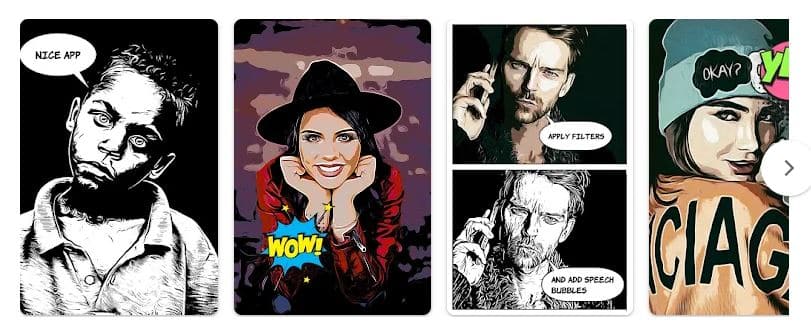
From photo to comic strip. That is the functionality of the app Comic, which also gives us the possibility of adding text bubbles to our creations. Very original.
Link: Comic
Editor AI Voila Artist

A simple application with which we can convert a photo into a cartoon. AI Editor Voilà Artist it offers several drawing options and some basic touch-up tools, such as brightness and contrast. The only limitation that it presents is that it only serves to transform portraits, that is, it will not help us if what we want to convert into a drawing is a landscape.
Link: Editor AI Voila Artist