
Facebook is the most popular social network worldwide. One of the possibilities offered to users is to create their own page. A page can be a way to stay up to date on certain events, follow a person (singers, actors ...) or be able to promote your company. Therefore, it can be of enormous help to many users on the social network.
For those interested, it is possible to create your own page on Facebook. The steps to follow are not complicated. We will explain them all below. So that those users who want to have their own page on the social network, can do so.
In this process, the social network itself provides us with the tools we need to use. So we are only going to have to follow the steps that are set for us. We have to enter Facebook first, logging into the profile. Within the web, in the upper right part you have to click on the down arrow icon, and several options will appear, one of them is to create a page.

First we have to determine the type of page we want to have. It may be a company or a brand, then you have to check that option. But if it is a page for a public person or a community, then the other option is selected. So you have to be clear about what you want before starting the process.
Once this is chosen, Facebook is going to ask for a name to be given to this page. Again, depending on the option we have chosen, we will have to give it a name. In addition, it is also requested to choose the category of the page. This means the sector or segment to which it is intended. So if you are a company, select the activity to which it is dedicated. The social network provides a list of options to choose from. Therefore, among them is one that determines the activity you carry out.
The next step that we are asked to do on the social network is to upload the first photos. Facebook asks to upload a profile photo and a cover photo for this page. If it is a company, it is best to use a photo with the logo of the same. Which makes it easy for people who are going to visit the page to know that it is about this specific company. The cover photo format is somewhat complicated, so you have to carefully select the photo you want to upload. It can be one in which you put the contact information of the company. For an artist, it is best to put two photos of the artist in both cases, so that the person can be recognized at all times. In this way, the process is complete.
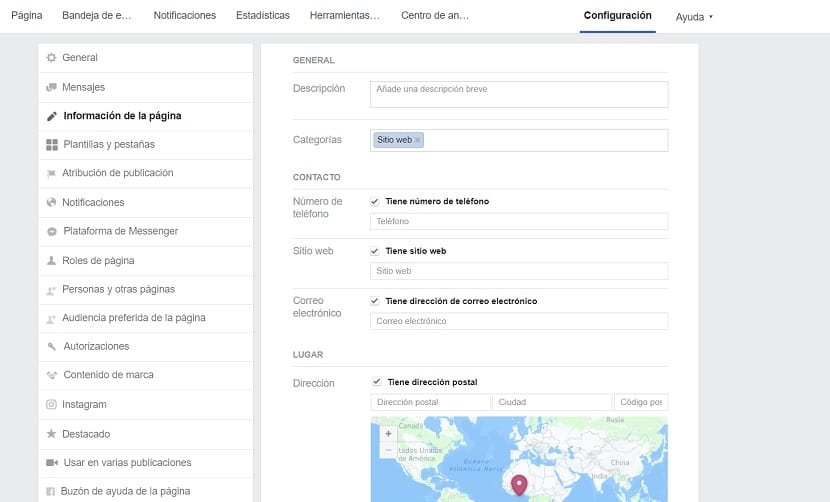
The page we wanted has already been created. So if we search on Facebook, we will find it. Although, there are still aspects to be configured, surely, in it. Since if you say in the upper right part of the screen, you have a configuration option. By clicking on it you will have the possibility to fill in all the information you want for the page. To make its profile more complete.
Among these data may be the email address, if someone has to contact you, a web page, a description of what is done in this company, the hours in which we are available, etc. Everything necessary for the people who are going to enter our page on Facebook know exactly what we do. It is important that everything is clear on this page on the social network. Otherwise, it may not work as well as we expect. In this way, everything is ready.