
A restore point can be a good solution if we like to experiment with the computer. Since it is a kind of backup of some elements of the system. In this way, in case something happens, we can return to this point that we have created in Windows 10. So it gives us a lot of security and can save us in more than one case.
Windows 10 allows us to create our own restore point manually. For this reason, below we show you the steps that must be carried out in order to create it. Thus, you have this additional security that it provides us.
To start, we enter in the search bar in Windows 10 «create point of ...». In a few seconds we will see the option that allows us to directly create this restore point. We click on it and a new window appears on the screen. In this window we have to click on the create button.
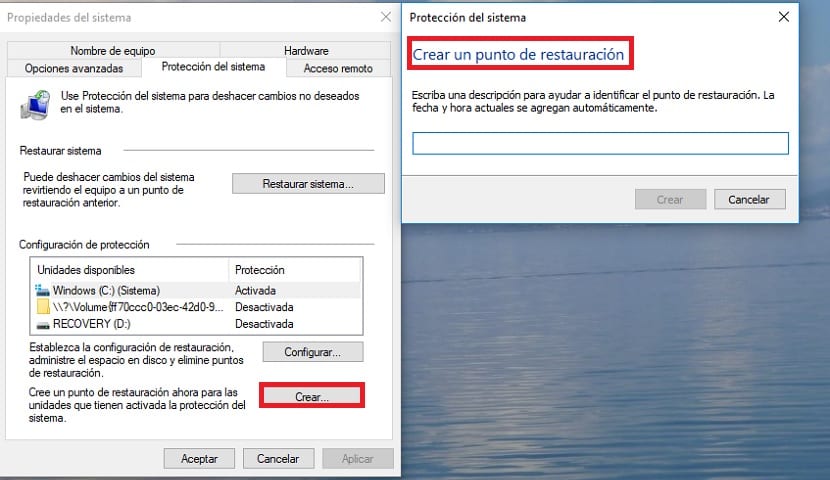
Although it may happen that by default Windows 10 does not have it activated. To do this, we go to configure and then we mark the option Activate system protection. We give it to accept and in this way the create button will already be active. Once this is done, we then click on create. It will ask us for a short description, in which we write what we want.
Once we have clicked on create and have entered a description, the process begins. The restore point we wanted is being created in Windows 10. The time this process takes can be variable depending on the computer and other variables. A few minutes will last for sure.
Once the process is finished, The message that this restore point has already been created will appear on the screen. In this way, if we have problems with the operating system, we can always return to it. One way to avoid having to reinstall the operating system again.