
It's hard enough that we can lose or forget our passwordAlthough the truth, with all those accounts that we have today, it can happen that one day our forgetful mind does not remember it.
How forgetting a password can lead to be quite frustratingLuckily in Windows 10 we have the ability to recover the password with a very useful tool that we can keep in our bedside drawer for these cases of forgetful minds.
I have to mention that a password reset disk it only works with a local account on the PC, so you won't be able to use it for a Microsoft account. And simply, a password reset disk is a file that is created on a USB disk or an SD card that, when connected to your Windows PC, will allow you to reset the password from the lock screen.
How to create a password reset disk in Windows 10
- Connect your USB disk or insert your SD card into PC
- Press the key combination Windows + S to go directly to the search bar
- Type User Accounts
- Click on User account
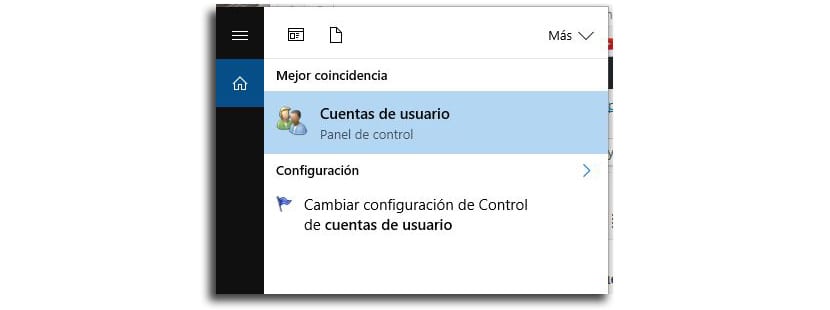
- Click on "Create a password reset disk"

- Click on «Next»
- From the pop-up menu you must select USB disk where do you want the password recovery disk to be created
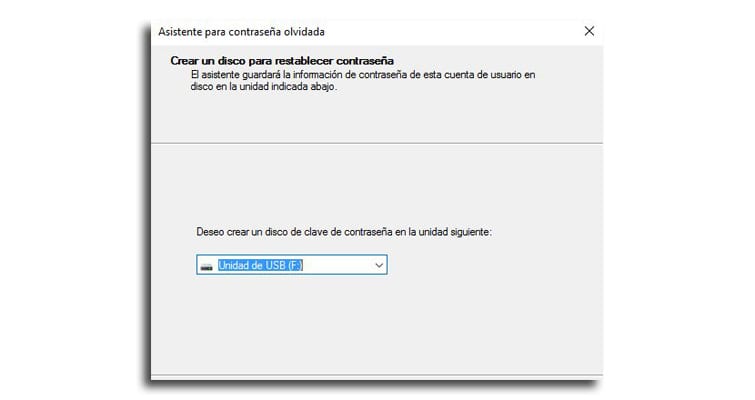
- Now type the local account password of your PC, the one that you usually use to enter your computer
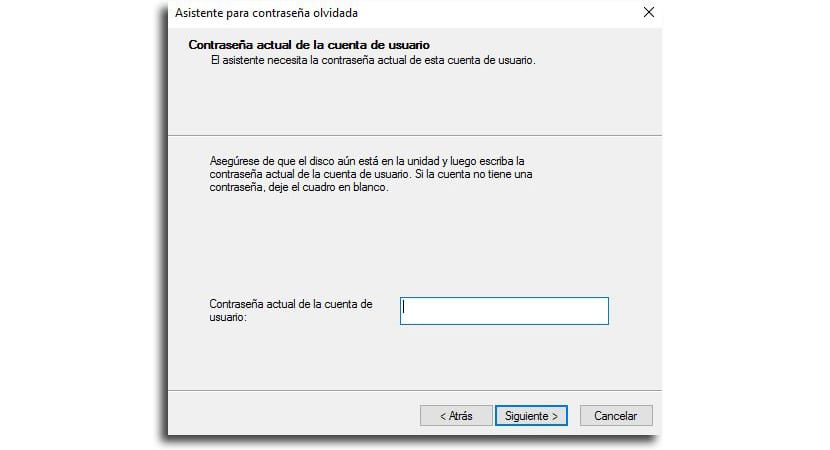
- Click on «next»
- Again in "next" once the progress reaches 100%
- We finish and we will have the disk ready to change the password once we have lost or forgotten it
Now, when you use the USB, in the login screen you have to click on "Reset password" and follow all the steps.
Thanks for this information, it seems that it will be very useful.
If I forget my windows 10 password on a local account I can create a password reset disk.