
Depending on the language of the keyboard, where we bought the computer, the keys are displayed in a certain way. Not the letters, although in the case of Spanish we have the Ñ on the keyboard, and other keys such as punctuation marks are shown in a different order. There are users who want create your own keyboard layout on Windows 10.
We do not have a native function in Windows 10 that allows us this (for now). But we have a third-party program that will make it very easy to create our own keyboard configuration. Useful if we have bought a computer in another country.
The software in question is called Microsoft Keyboard Layout Creator. Thanks to this program we have the possibility to determine the order we want to use on our keyboard. We can configure all the keys of the same, assigning what we want to be used in each case. Customization to the maximum. You can download it this link.
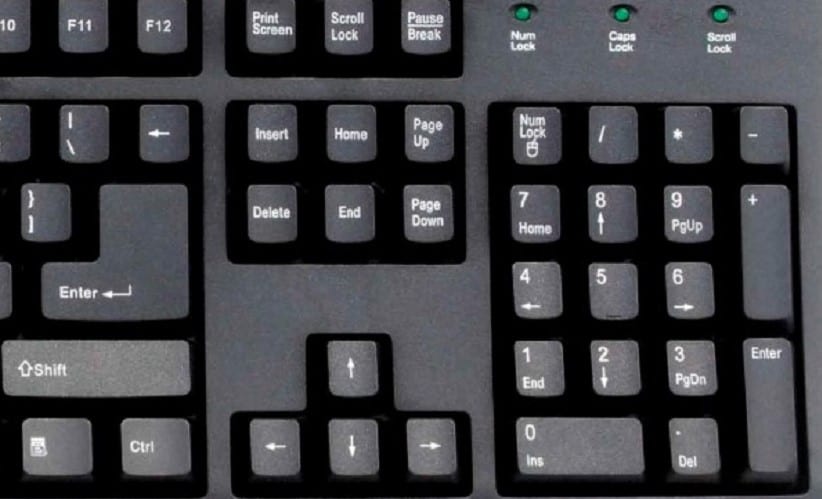
The program's interface stands out for being really simple. What we have to do is press a key, the kind that appear on the screen and a small menu will appear. In the same they come out the options that we have available, to assign to said key. We repeat this with all the keys, until we have this configuration that we want to use in Windows 10.
The interesting thing is that it allows us to create multiple designs, which we can save easily. So, maybe if you work in several languages, you can configure the keyboard of your Windows 10 computer, in the way that is most convenient for you.
Once the desired keyboard configuration is completed, You just have to give it to save and you can put it into use. In this way, the keyboard of your computer will now respond to the new configuration that you have created. A good way to customize the use of this part, which in principle usually admits less configurations.