
Windows 10 seeks on many occasions to facilitate the use of the system for people with hearing problems. Therefore, there is the possibility of make use of subtitles on the computer. So if this person does not hear well or it is not always possible to understand what a specific audio says, they can be used. To make use of them, a series of aspects have to be configured.
This is discussed below. We show you how it is possible configure these subtitles in Windows 10. So that they can be used in case it is necessary in the operating system. It is something simple, but it has to be adapted to each user.
In this sense, we have to enter the Windows 10 configuration first. Within the computer configuration we enter the accessibility section. In there, we look at the column on the left side of the screen and there we will see that one of the options is subtitles.
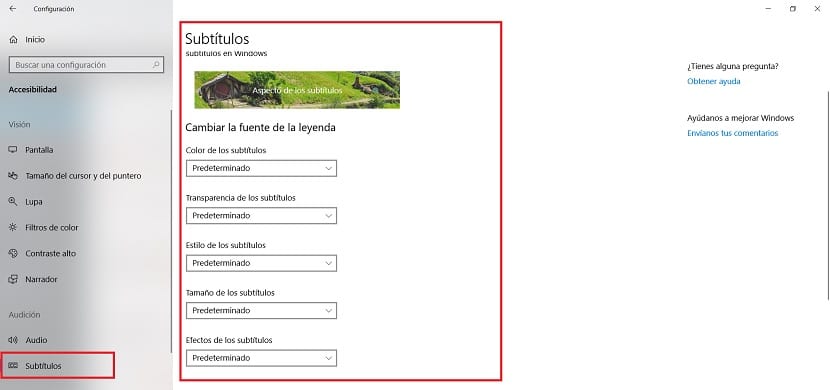
In this section we can establish various aspects of these subtitles on the computer. If we want, we can choose the color in which we want them to be displayed on the screen. There are a number of colors available in this sense it is possible to use. So it is a matter of using the one that best suits each case.
In addition, Windows 10 allows us set the level of transparency of the same, in addition to the size and type of letter. So that they fit perfectly for each person. Whether you want them bigger or with a font that looks better. All this can be configured in this section in a simple way.
Thus, when these subtitles are to be used in Windows 10, everything will be configured in a way that is comfortable for the user. As you can see, it is very easy to configure. So it shouldn't be a problem at any time.