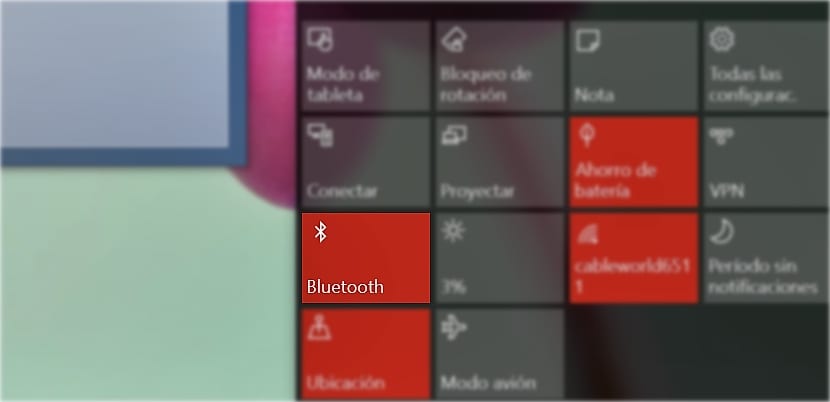
In recent years, we have seen how most of the mid-range and high-end equipment, natively integrate bluetooth connection, a connection that not only allows us to send files from our smartphone to the computer, and vice versa, but also allows us to connect both keyboards and mice and other devices wirelessly.
All devices that connect via bluetooth, have a higher response latency than if the connection is made via cable, hence it is not recommended to enjoy action games, where any more can be crucial to win or lose a game. If you have gone to the cable leaving aside the bluetooth devices, for whatever reason, below we will show you how to eliminate any trace of them on our equipment.
Once we have paired our computer with a keyboard or mouse, those devices they will remain associated forever until we reinstall a copy of Windows 10. If over time, the number of devices that we have associated with our team is very high, it may be time to start deleting all those devices that were linked to our team at some point.
Although this number is high, do not affect at any time the performance of our team, but by eliminating them, it will be much easier for us to find the ones that we really have connected to our team. If you want to know how to delete the bluetooth devices connected to your computer, here are the steps to follow:
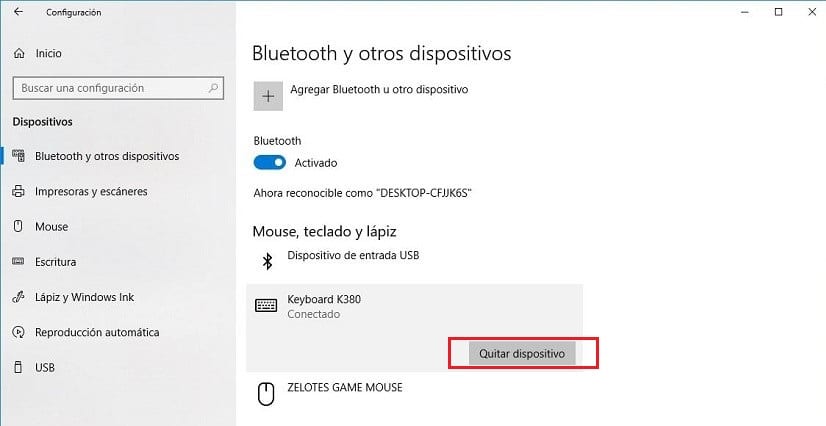
- First of all we go to the Windows configuration options through the key combination: Windows key + i
- Next, click on Devices.
- Then they will be displayed all bluetooth devices that we have connected or have ever connected to our team.
- To eliminate them, we just have to click on it and click on the option that appears next to it called Remove device.