
For a long time we have used more and more devices that are connect to our Windows 10 computer via Bluetooth. They can be keyboards or moments, for example, that make them use wirelessly. Although it is possible that after a while we will not use this peripheral or device anymore. Therefore, we have to remove it from the computer.
The way of delete a connected Bluetooth device to our Windows 10 computer is not complicated. So if you were thinking of doing this, we now show you the steps to follow, so that you will be able to do it. It's simple and it doesn't take long.
As is usual in this type of case, we are going to use the Windows 10 settings to start the process. We use the Win + I key combination to enter it, so that in a matter of a couple of seconds we already have this configuration. We will have to enter the devices section.
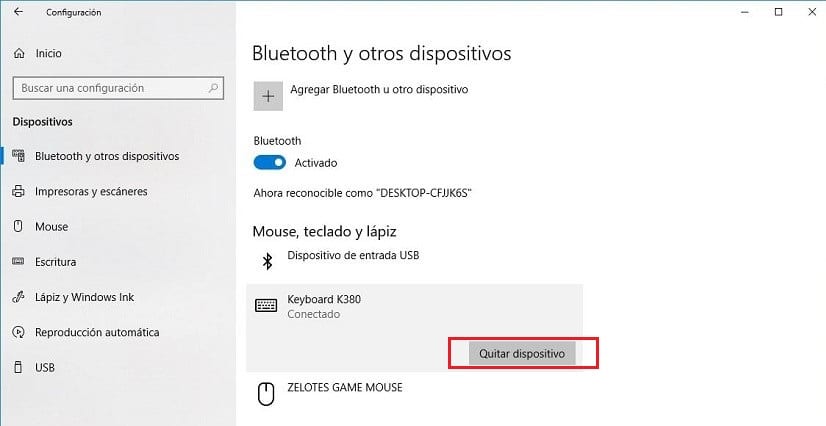
We then look at the Bluetooth and other devices section, which is located on the left panel of the screen. In this section we will be able to see all the devices that have been connected to the computer via Bluetooth, so that we have access to them at any time.
Then we will have to look for this device in question and click on it. By doing this we will get the option to remove device. So we click on it, so that the device is removed from Windows 10. This is something that will take a couple of seconds to complete.
In this way, we can remove any device that has been connected with Bluetooth on our Windows 10 computer. Very simple and straightforward and it hardly takes time to achieve this. So if there is a device that you don't use anymore and you want to delete, it will be very easy to do so.