
Surely on more than one occasion we have encountered a problem related to an email, an email that we should not have sent, but we have realized it just when we click on the Send button. At that moment the soul does not fall to the feet.
Our soul falls to our feet if we do not know how we can delete an email that we have just sent. Yes, it is possible to cancel the sending of an email that we have sent, although we only have 10 seconds to do it. After that time, unless we have an Exchange server and the recipient hasn't read it, we still have a chance.
While Google does offer us the function that allows us to cancel the sending of an email and return to the editing screen, Microsoft's Outlook forces us to activate this functionality If we want to take advantage of it and be able to cancel the sending of an email when we have already clicked the Send button.
How to activate this function
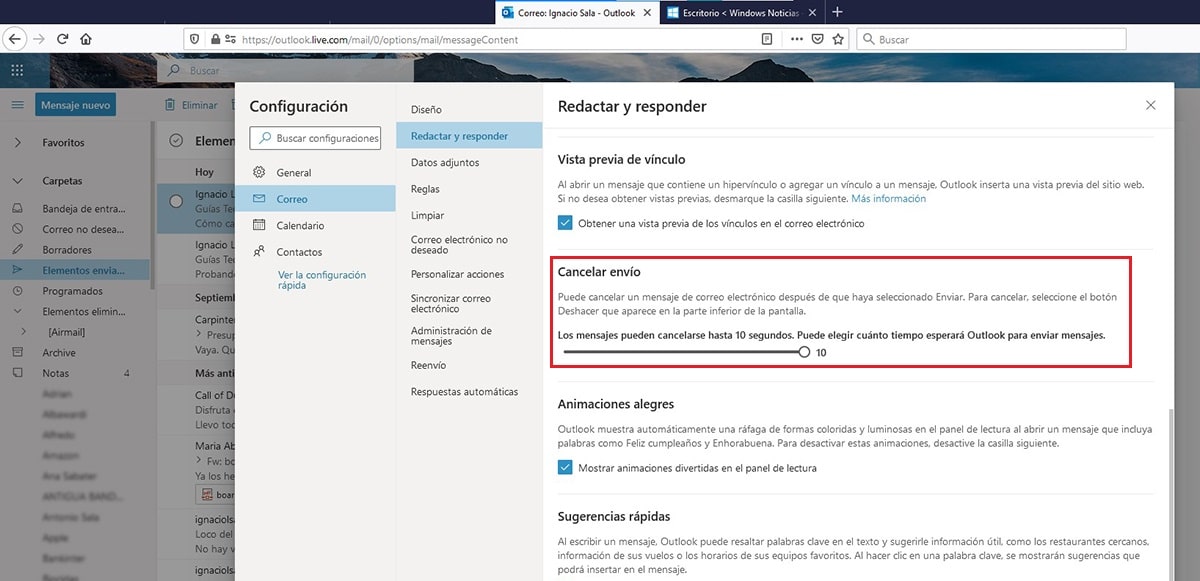
This function is available within the configuration options of our Outlook account, within the section Mail> Compose and reply and in the option Cancel Shipment.
To activate this function, we must move the scroll bar setting it to 10 seconds and finally click on Save so that the changes are recorded.
How this option works
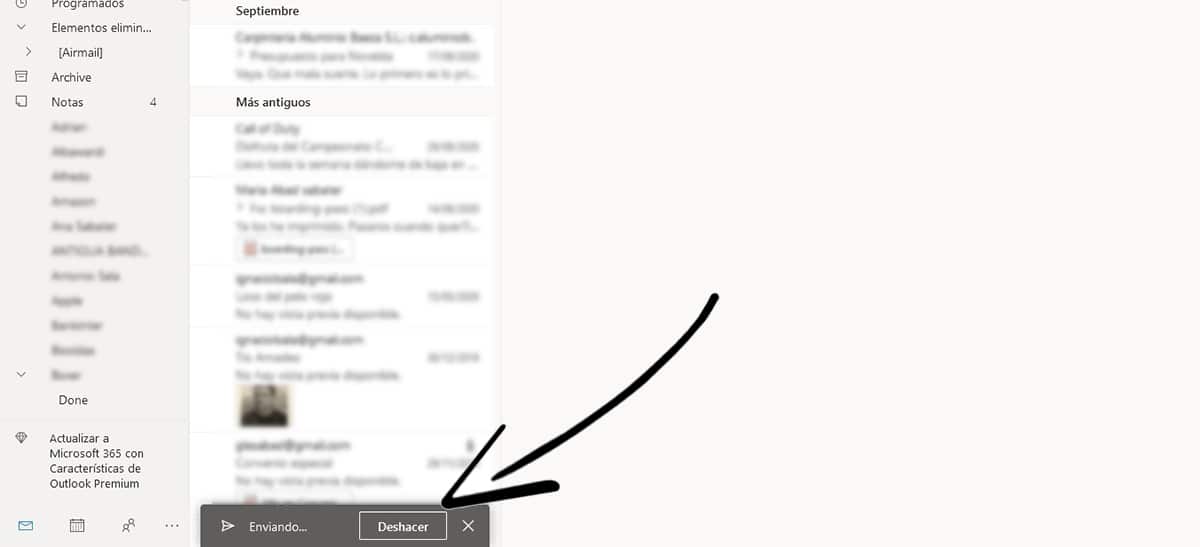
To delete a message that we have sent so that the recipient does not receive it, we must be quick since we only have 10 seconds to do so. As soon as you click on the submit button, the Undo button will be displayed at the bottom left of the browser.
By clicking on this button, Outlook will reopen the email in the application editor so that we make the modifications that we consider before resending it.