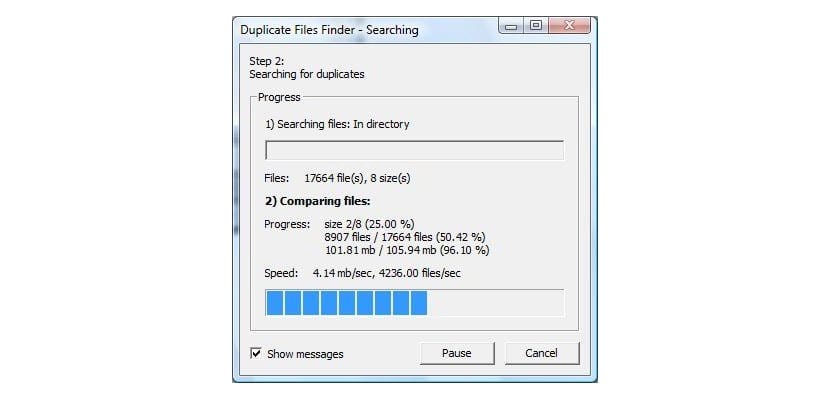
Depending on the type of user we are, it is likely that we have plenty of space on our hard drive or we may always be deleting the odd program to make room for our PC to continue working as it has been up to now. Keep in mind that every operating system requires a minimum free space on the hard disk to be able to function with some ease, so it is always important to try not to reach the limit established virtually. If despite being some users who look a lot at what application we install on our PC, and still we do not stop receiving messages from our hard drive so that we can perform a cleaning, it is most likely time to start looking for duplicate files.
Duplicate files it is one of the biggest evils that we can find on our PC if we usually use it to keep absolutely everything that passes through our hands, from movies, to the photos and videos of the last communication, through the applications that you have safely stored in case you have to reinstall them. On many occasions it is likely that we have the same program twice stored on our PC, especially if we are never clear where to store the information. But it is also very likely that some film or the last photographs of the communion and the subsequent baptism have been saved in two different directories occupying twice the space.
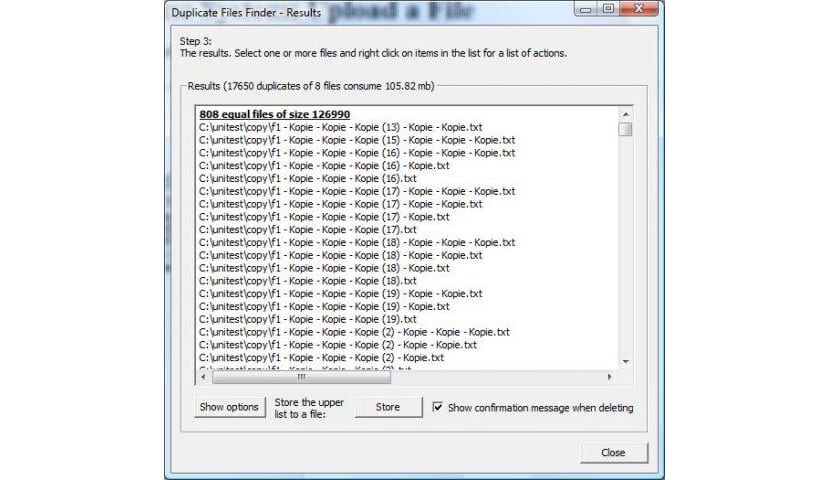
To try to solve this problem, you can go directory by directory looking for duplicates, not recommended, or download the Duplicate Files Finder application, an application that is responsible for scanning our entire hard drive to check if there are duplicate files. Even if you are an exemplary user who tries to keep an order on your PC, this application will find the odd file misplaced between the directories.
Once the analysis is finished, the application informs us of the space that the two origins of the duplicate files are occupying in addition to giving us the option to delete them. This application is completely free and can be downloaded directly from the following link. The operation is very simple and it is also compatible with Windows 7 onwards, so we will not suffer compatibility problems with Windows 10.
Hello, I have always had an interest in deleting duplicate files since they occupy me a few gigabytes. However, I have never dared because years ago on another PC I used the Ccleaner and after deleting them the system crashed, it began to not start and when I repaired Windows it had lost several programs and games. I think this is not useful if you are not an expert and know exactly what to erase and what not. If it is about music, photos or pdfs it is simple, but what we are all interested in is cleaning up all that we do not know that the programs install us, and within that there may be delicate material. That's why I've never dared to do the same thing again, I don't want to ruin my laptop.
I would not dare. On one occasion years ago I did it with Ccleaner and AVG Tuneup and vital Windows files got deleted, and after restoring it I had also lost files from various games and programs. If you are not an expert, it is impossible to decide what is duplicated and what has to be like that, or which of the two files is the good one, the old one or the new one. At most you can decide on images, pdfs, videos or music, but that is easy to sort, what matters are the individual files of different programs, Windows updates, etc., and that is to risk loading the laptop. I honestly do not dare.