
If we usually work with files, it is likely that we spend the day deleting and consulting the recycle bin, either to recover documents or to empty it in order to obtain more storage space on our computer. The recycle bin It is an excellent invention for all those users who use the PC and we usually deal with.
Every time we delete a file, it is not really deleted from our computer, but is moved to the recycle bin, from where we can recover them without the file having been corrupted at any time, as if it happened when we were trying to get it back with DOS applications like undelete.
But if we are users who when we send a file, we know for sure that we will never want to recover it, we can send having to empty the recycle bin on a recurring basis, where the files that we delete from our computer move.
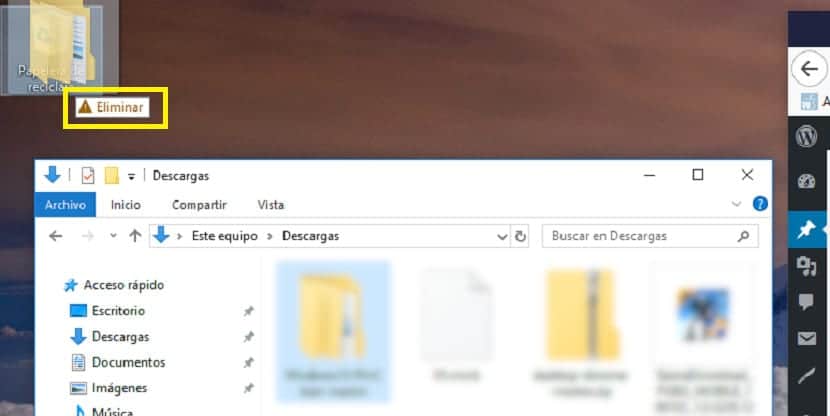
If we do not want them to go to the folder that stores the Recycle Bin files when deleting files, when deleting them or moving them to it, we must press and hold down the Shift key. When dragging the files with this key pressed, we will see an exclamation symbol appear next to the mouse arrow, informing us that the process we are carrying out is not reversible and therefore, we will not be able to recover the files.
But if we do not have the trash at hand, but we want to eliminate them completely from our computer, we must press the Shift button while clicking on the Delete button. When we do this, Windows will show us a message informing us if we want to permanently delete all the files that we have selected, since this option is irreversible and we will not be able to undo it at any time.