
Windows 10 computers have a file history, thanks to which we have the possibility of creating a backup copy of the folders, documents, music, ... This is a very useful feature that is certainly good to have on your computer. The problem is that we can have old versions of this file history. Therefore, we want to eliminate them.
Below we show you the steps to follow to delete these old versions of file history in Windows 10. The steps to follow are very simple. So you will not have any problem doing it.
First of all we have to go to the Windows 10 control panel. Once there, we have to go to the System and Security section and then we enter the section called File History. In this window we have a menu on the left side in which we get several options.
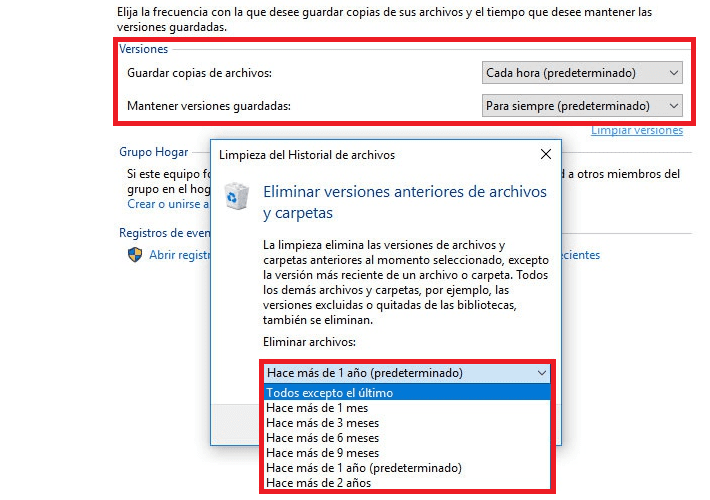
Among these options we find the advanced configuration. We must click on it and doing so opens a new window. In it we will be able to select the frequency with which we want to save copies of the files and how long we want them to remain saved on the computer.
There is a section called versions and below there is a link called "clean versions". We must click on it and it takes us to a new window. It is in the same where we can delete these previous versions of the Windows 10 file history. At the bottom we must choose the interval over which we want to delete this history, we have several options, so we simply have to select and press the button cleaning.
In this manner Windows 10 file history will be deleted. At least the old versions that we no longer want. So then we can move on to make a new copy. As you can see, the steps to carry out are very simple.