
Microsoft, like most technology companies, has its own storage service in the cloud, a service that has gone from more to less since its launch. In order to try to reach as many users as possible, Microsoft offered several ways to expand the free space that the company offers us for opening an account. Shortly after, it began to integrate it into Office 365 so that any user who made use of a subscription could enjoy unlimited space in the cloud. The problem for Microsoft came when some users were abusing that free space that sometimes reached up to 70 TB (70.000 GB).
It was then that Microsoft completely removed unlimited accounts and started reducing the space of his free accounts by a sad 5 GB. Microsoft with OneDrive arrived a bit and there were already many users who were using Dropbox and OneDrive, so users did not pay much attention to OneDrive. Windows 10 offers us a series of applications installed natively, some of which we will not use in life. If you are one of the users who do not have a OneDrive account and want to prevent Windows 10 from continually asking you to configure it, then we will show you how we can avoid it.
Remove OneDrive from Windows 10
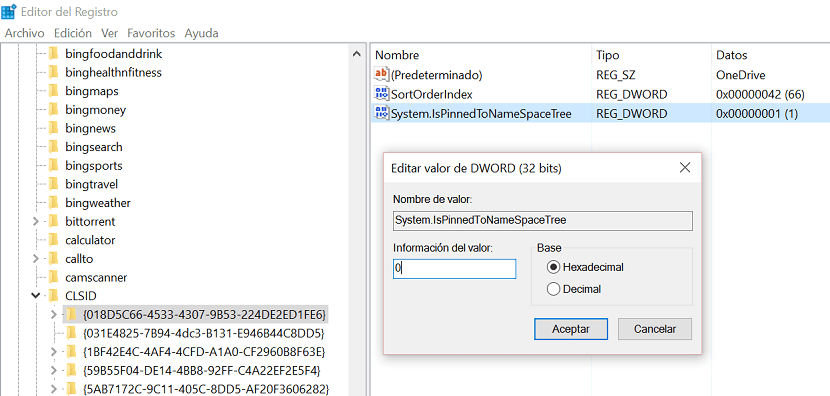
- First we go to the Windows registry, typing Regedit in Cortana's search box.
- Once open we must search HKEY_CLASSES_ROOT/CLSID/{018D5C66-4533-4307-9B53-224DE2ED1FE6} for this we will use the editor's search engine if we do not want to go folder by folder and take forever
- Once inside that folder, click on System.IsPinnedToNameSpaceTree and we change the value to 0 (zero) and click on OK.
For the changes to take effect now, we just have to restart our PC to check how the said Windows 10 messages have disappeared from our PC.