
When we open the Windows 10 start menu, we find there a taskbar, where we they usually show the most recent documents that have been opened on the computer. Although it can be useful in many cases, to access a document that you want to edit before, many users do not like it because it is seen as something that violates privacy.
Therefore, many users want remove this from said taskbar. The good news is that there is a simple way to remove all recent documents from this taskbar in Windows 10. So that none of them will be displayed on it, avoiding privacy concerns.
First of all we have to open Windows 10 settings on your computer. For this we use the Win + I key combination and it will open on the screen after a couple of seconds. Of all the sections that we find on the screen, we have to enter the personalization section.
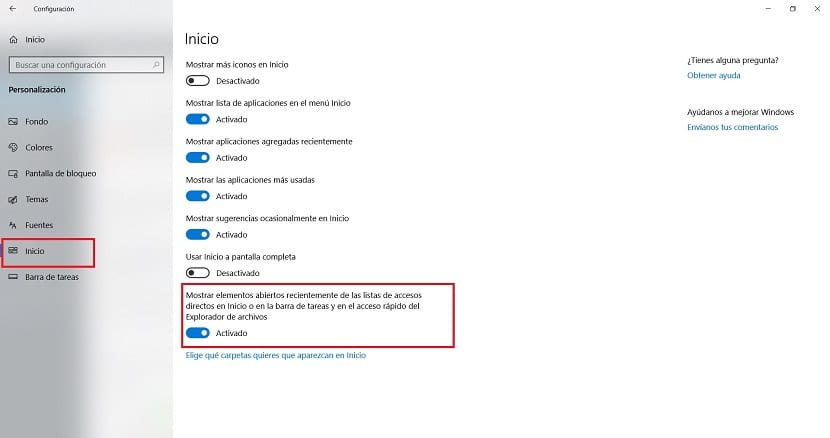
Once inside the customization section, click on the Start section, located in the left panel. The options that refer to this section will then appear in the center of the screen. We slide towards the end, until we get to the last of the options.
This is the option to show recently opened items on the Windows 10 taskbar. By default, it is usually marked on the computer, but what we want is precisely not to have to show them. So we just have to uncheck this option on the computer. This will remove these documents.
We will stop seeing the documents that we have recently opened on our Windows 10 computer on this taskbar. A way to use the computer in a more private way, avoiding problems in this type. If at any point you change your mind, the steps are the same in this case.