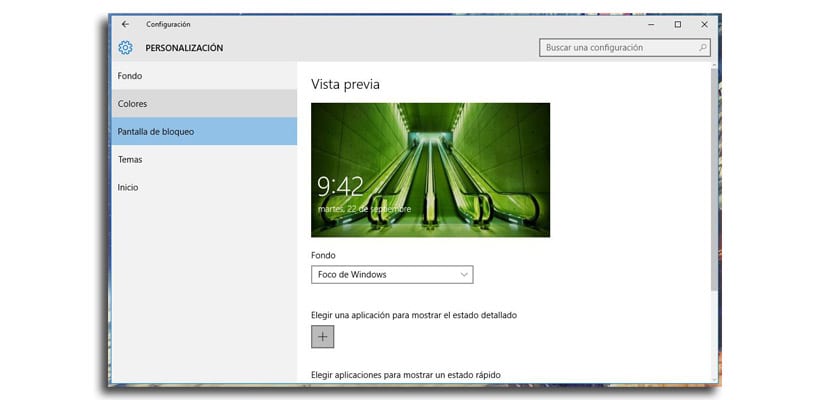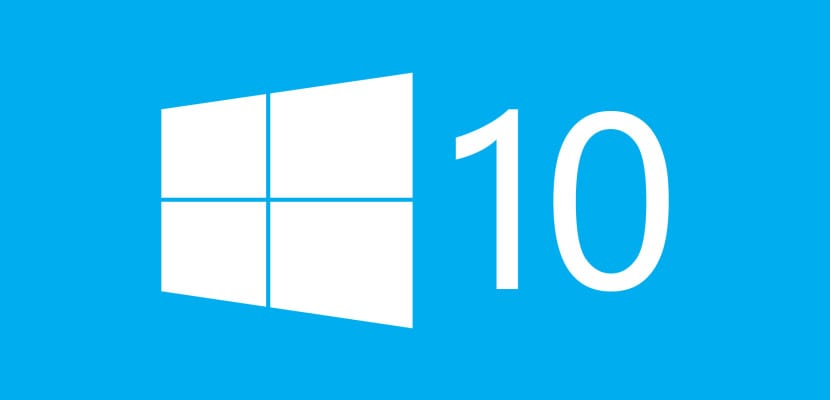
We have almost two months with continuous aid, tips and tutorials to be able to modify the Windows 10 system as we want. Some help that comes in handy to be able to get hold of this new version of Windows in which many of us have come from Windows 7 with the intention of controlling it in a couple of days, what happens is that we usually need a little more time to learn its ins and outs and all its nooks and crannies.
One of those characteristics, and that will come very soon to the version that we have everything, is the Windows 10 Insider build called 10547 which allows the ability to remove the background image on the Windows 10 login screen. Next we will show you how to change it for when you have this special feature in your Windows 10.
How to remove the background image on the login screen
- The first thing we are going to do is go to the Settings> Personalization> Lock screen

- Now we have to find the option on the lock screen that will be like "Show background image on login". You can see it below but in its English version.
- You deactivate it and you will no longer have that image that appears in the login
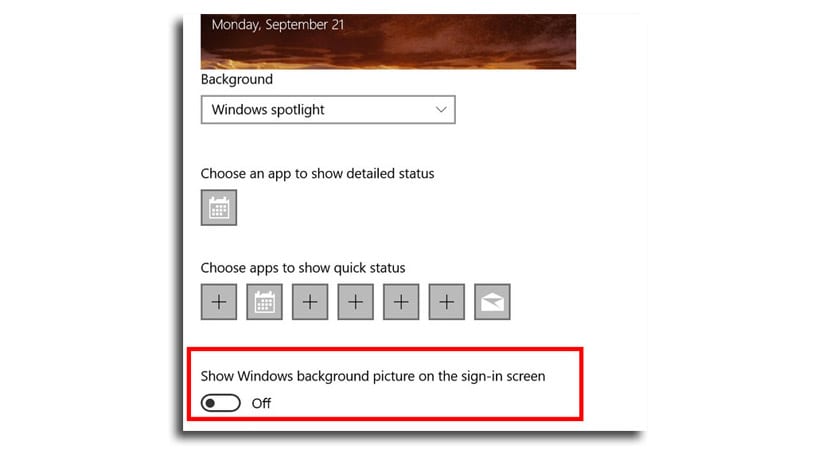
Now you will have a flat color as a background every time you log in from Windows 10 instead of those continuous wallpapers that you use to access since you installed Windows 10.
That said, it would be nice if Microsoft allow the customization of that image so that we could select the one we wanted. We assume it won't take long to activate this option and offer more customization to users which is ultimately what it is all about.
All a novelty that will be coming to your computer screens very soon to have more power over everything that happens in it.
You have a great guide for change quick access buttons from here.