
Windows 10 remembers all the passwords of the WiFi networks to which you have connected. This way, when you reconnect, you won't have to do anything. Simply connect to said network. Although it is extremely useful, this means that many passwords accumulate on the computer. And in many cases we will not use them again. So we may want to delete some from time to time.
Being able to do this is really simple. Here are the steps you have to follow in order to clear the password of a WiFi network to which you have connected in Windows 10. This function has been available for some time in the operating system. Although it has been changing location and shape.
As usual, we are going to make use of the Windows 10 settings to start the process. You can use the Win + I key combination to access it. Within the configuration you have to go to the network and Internet section, of all those that appear on the screen.
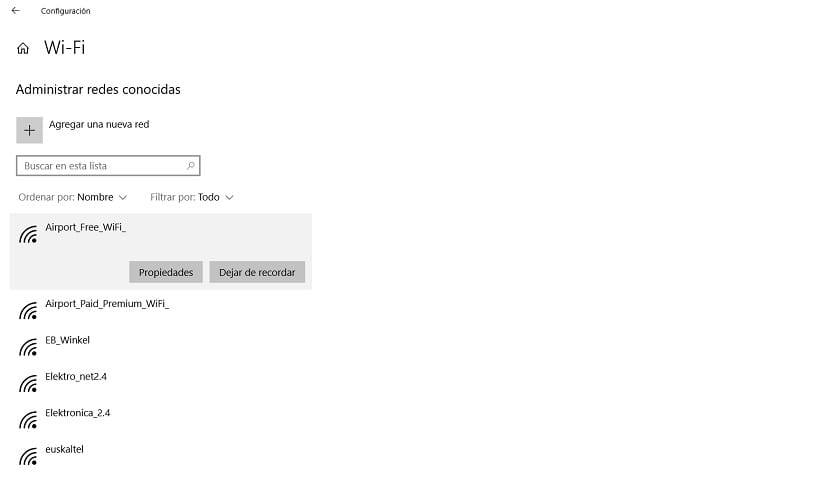
We enter that section and look at the column on the left. Of the options that appear in this list, we have to click on WiFi. Then several options will appear on the screen, one of them is called "Manage known networks". It is the section that interests us, so we must enter it.
So, we find a list of all the WiFi networks to which we have connected on this computer with Windows 10. What we have to do is look for one that we are not interested in, that we can delete. Then click on said network, and a couple of options will appear below. One of them is to stop remembering.
We click on that option and in this way, Windows 10 stops remembering the password of said WiFi network. We can repeat the process with all those that we are not going to use more, such as hotels or places that we have used during a trip.