
All operating systems, whether mobile or desktop, allow us to store an unlimited number of Wi-Fi connections to which we connect on a regular basis. The problem arises when we move around a lot and always connect to the Wi-Fi network in question, since the number of Wi-Fi networks can be larger than we would like and sometimes it could cause us confusion if we start to have problems with some networks.
What problems? As a general rule, telephone operators they usually use the same router name in most of their models, but each model has a different password, although sometimes they can share, at least in the past if that happened and we could find dictionaries on the internet with the SSID and the corresponding password, which allowed us to connect to Wi-Fi networks and enjoy the internet without having to pay.
When the number is very large, it is advisable to do cleaning by erasing those that we no longer use and practically leaving those that we usually use frequently, in this way we will avoid having problems of this type in the future.
Delete Wi-Fi connections to which we no longer connect
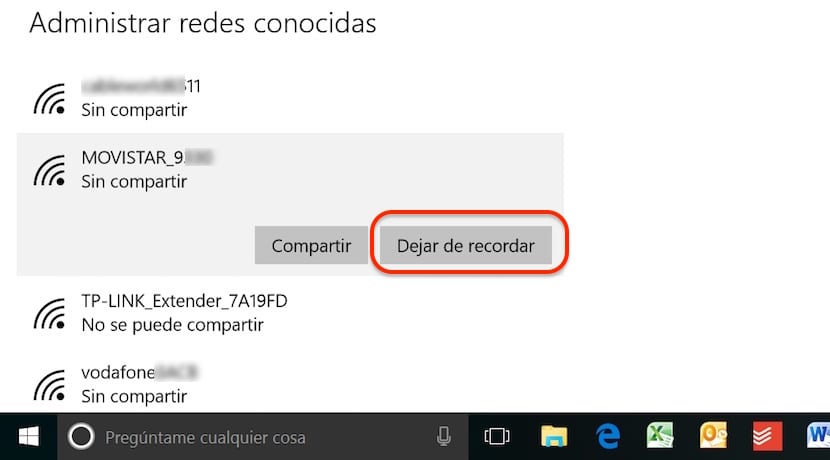
- First we go to the Windows 10 Wi-Fi icon.
- Under the list that is shown with all nearby Wi-Fi networks we will click on Network Configuration
- In the menu that appears next, click on Manage Wi-Fi settings.
- Next we go to Manage known networks. This section shows all the Wi-Fi networks that we have contacted at some point.
- To stop having it as an option available in our version of Windows 10 we just have to click on the desired one and click on Stop remembering.
- Now every time that network in question is available, our computer will ask us again for the password to be able to access that network.