
The more sugar, the sweeter. Each operating system offers us a series of animations to make it more aesthetically beautiful, animations that do not influence the performance of our equipment, but they can be a nuisance in the long run, since sometimes they give the feeling of taking longer than desired.
Windows 10 works relatively well on low-resource computers. Even so, from the configuration options, it offers us a series of adjustments with which we can speed up its operation a bit. Transitions and animations is one of the aspects that we must always deactivate if our team is a little lame. In this article we show you how we can disable animations when maximizing and minimizing apps in Windows 10.
The animations, but especially the transparencies, tends to consume a large amount of graphics card resources, resources that we can allocate to other tasks such as the general performance of the team. If you have already deactivated the transparencies, now it is the turn of the animations.
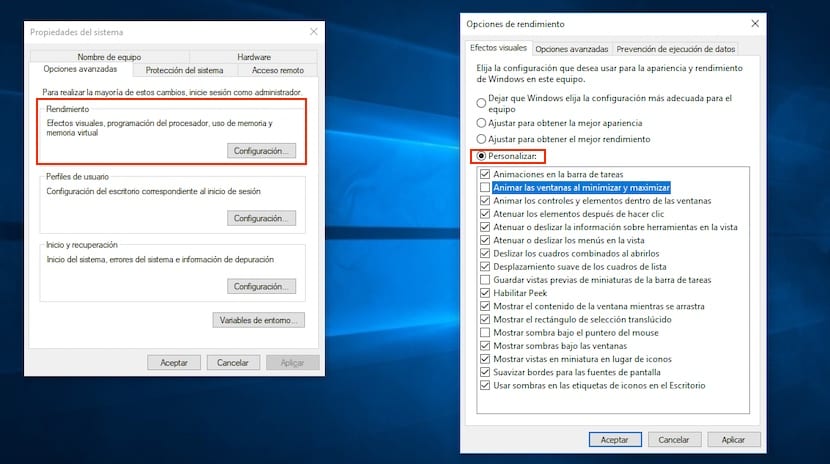
- First of all, we must access the Advanced Configuration of the equipment through the command "sysdm.cpl", without the quotation marks, a command that we will write in the Cortana search box.
- Next, we go to the Advanced Options tab.
- Next, click on the button Configuration located in section Performance.
- We select the tab Visual effects and we mark the option Customize now.
- Among all the options that are shown, we must uncheck the box Animate windows by minimizing and maximizing.
Through these visual effects configuration options, we can also deactivate the animations of the taskbar, the controls and elements within the windows, as well as deactivate a large number of functions that can affect the performance of our equipment, especially if you are short of resources, so it is a good opportunity to optimize it.