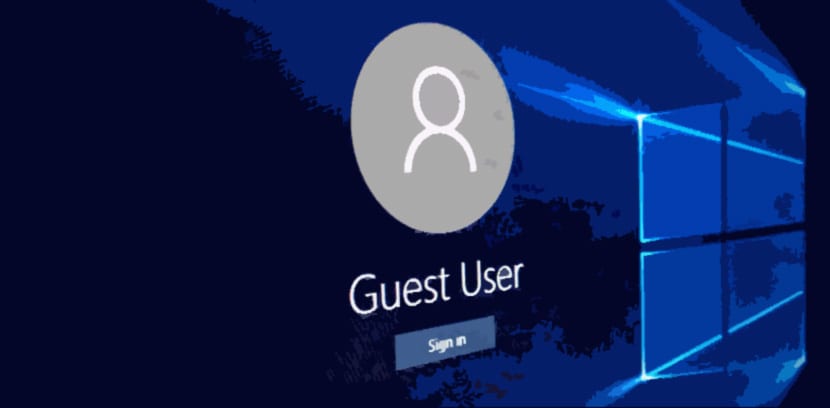
Windows 10 brings by default an interesting option for shared computers: fast user switching. This change has its advantages since it is possible to exchange user accounts in a faster way without having to save open works, but it also has its drawbacks or drawbacks. Among these drawbacks is the fact of having to have all users to shut down the computer or need a powerful computer to maintain all the resources and memory that each user needs.
Windows 10 has the new feature enabled by default, but also allows disabling of this new feature, in such a way that to open a user account we need to close the current one, saving on resources and being able to turn off the equipment whenever we want. For it we just have to open group policies and disable this new function.
Fast user switching consumes more computer resources and memory
Although it seems very difficult, the truth is that the process is simple. To do this we have to press «Windows key + R«, We write the following text« gpedit.msc »and click the« OK »button, which will open the Group Policies window. Within the list of directives, we look for the following path:
Configuration > Administrative Templates > System > Logon
In this route it will appear a list of policies that are loaded when we log into Windows 10. We have to look for the directive called «Hide entry points for Fast User Switching«, Which will be disabled or« disabled ». To remove the fast user switch, we only have to enable this directive, going from disabled to Enabled.
Now, we save everything and we restart the computer so that the new changes take effect. From now on the jobs and open windows of each session will have to be closed to change user or simply to turn off the computer.