
Having Windows 10 updated is something of great importance. Since this way we enjoy the best ones that are introduced, a better functioning in the system and we are protected against threats. The most common thing after updating is that it asks us to restart the computer. But it is not always possible at that time, or we do not want to. Although the system shows us that notice.
The good part is that we can make this warning, which is annoying to many users, disappear from the computer. Next we teach you to remove these notices that Windows Update shows in Windows 10 In a simple way.
It is an option that has been coming to Windows 10 over time, which gives us an option to customize this aspect in Windows Update. The process of eliminating this notice is very simple, we just have to follow a couple of steps and we can forget about them permanently.
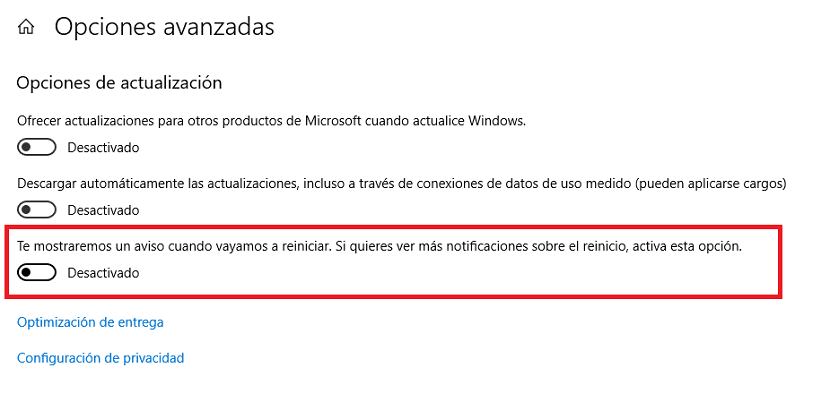
We have to go to the Windows 10 settings first. Once there, we have to go to the update and security section and then we enter Windows Update. It is in this section where we find a section called restart options. In other versions of Windows 10, we must enter advanced options.
By clicking there a new window opens in which we find the configuration of these restart options. The first is to program specific hours, but a little lower we get a switch. It comes with the text to show more notifications. The switch is on, so we get notifications.
All we have to do is click on this switch to deactivate it. So by doing this, we will no longer be prompted to restart the computer after having received an update in Windows 10. As you can see, the steps are very simple.