
Windows 10 users have a feature available to them that allows control the computer using voice commands. We can carry out some functions or execute certain commands thanks to the recognition of time from the computer. It may be useful on some occasions, and there are people for whom it is very comfortable. Although many users hardly use it, therefore, they may want to deactivate it.
This voice recognition in Windows 10 is what allows us to control Cortana and ask the assistant to carry out some functions. But many people do not use these voice commands, which are somewhat limited. So disabling the feature is quite reasonable.
The steps that we have to take in this case are very simple. We start by going to the Windows 10 configuration. Once we are inside, we have to go to the Privacy section. When we are in this section, we have to look at the menu that appears on the left side of the screen, in the column.
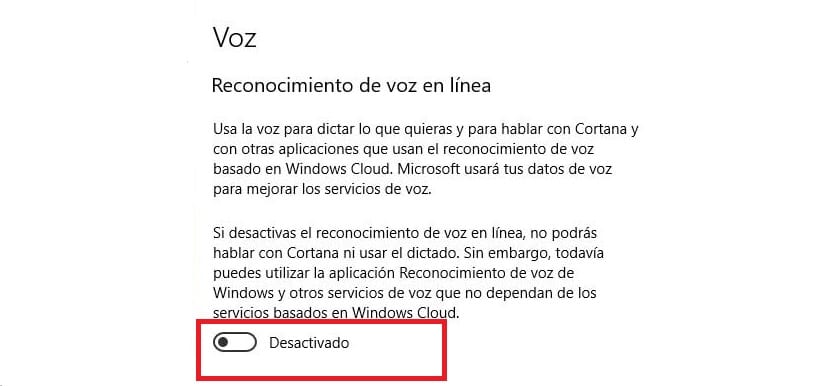
We then click on the section called Voice. Once inside, we went to an area called online voice recognition that appears on the screen. We have there a text about this function, and under it there is a switch. Most likely, it is disabled by default. Although if it is activated, we simply have to press the switch.
When we do this, Windows 10 speech recognition is disabled. So we cannot use this function on the computer at any time, until we activate it again. So we will not be able to issue voice commands to Cortana, the computer assistant.
As you can see, the steps we have to follow in this case are very simple. If at any time you want to activate this speech recognition in Windows 10 in the future, the steps to follow are the same.