
The new version of Google Chrome, presented a couple of weeks ago on the occasion of the browser's tenth anniversary, has brought several new features. It has also left us with a new design, which has not finished convincing all users. Among the new functions that have been introduced in this version number 69, there is one that is generating controversy among users.
Although the company itself has announced that they will modify it in a future update, Google Chrome still has automatic login. A feature that users are not liking too much, which is why it will be changed in a month. Although it is possible to deactivate it and we are going to show you how to do this.
Due to this automatic login, when we visit a Google website and log into it, the browser you will also log into our profile. They will do it even if we don't want this. And this is what has generated controversy among Google Chrome users. Especially at a time when privacy is more up for debate than ever.

This is a function that can save time, a couple of clicks less, but it goes against those users who want to maintain privacy. Since the synchronization of the navigation data ends in the Google servers. For this reason, many are looking for ways to avoid this automatic login to the browser.
The good news is that it is possible to do so, and it is not too complicated. Below we show you the steps to follow to be able to deactivate it:
Disable automatic login in Google Chrome
To do this, we have to start by opening the browser on our computer. Then, we have to go to the navigation bar. In this case, in order to deactivate the automatic login, we are going to make use of the hidden menu of Google Chrome. That is where we find the option that allows us to do this. You will see that it is very simple.
In the navigation bar we must write: chrome: // flags / # account-consistency. Thanks to this address, we are going to an experimental menu of the browser where we can manage various aspects that refer to our user account. We are going directly to the section where we can manage the login, which we will see is shown with a yellow shading on the screen.
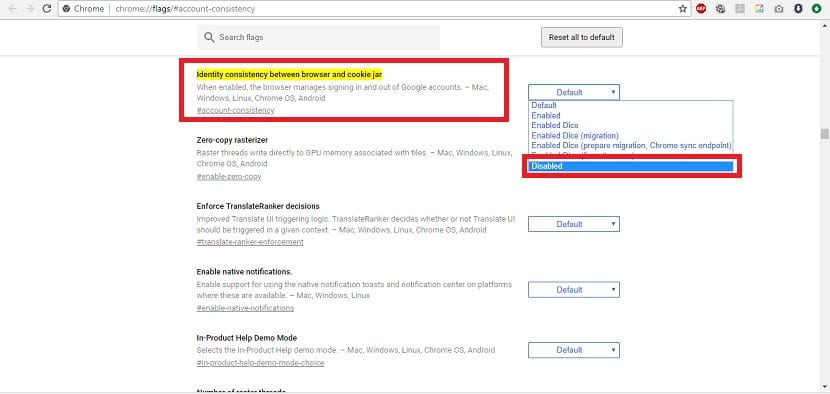
We will see that it is the first option that appears on the screen, with yellow shading. Next to the "Identity consistency between browser and cookie jar" option there is a drop-down list. We must then click on it, and several options will appear on the screen. The one that interests us in this case is "Disabled", which is the last one that appears in the drop-down list. Therefore, we click on it.
By clicking on this option, what we are doing is end automatic syncing in Google Chrome. Which is the point that is generating controversy among browser users. Once we have selected the option, we click on the blue "relaunch now" button that appears at the bottom of the screen. In this way, the browser will be relaunched, with this option already officially activated.
Google Chrome will automatically relaunch. When we go back in, we can try to enter a Google website and log in. We will see how in these cases andthis automatic login will not be done again that the browser has introduced in its new version. So those users who care about their privacy have nothing to worry about anymore. This feature has been disabled in your browser. You can see that it is easy to achieve.
A new version of the browser is expected to be released in a month. In the same, this automatic login will no longer be active, or it will be something that the user can configure manually. It is not entirely clear how this change will be introduced.
Another novelty is that although the option to remain active in the background is checked, this does not happen, which makes it slower when opening