
Windows updates have always been a hassle to install and download. Fortunately, as the years have gone by, Microsoft has considerably improved both the way and their installation. From Windows Noticias we recommend Install them at all times if we want our equipment to be safe.
However, it is likely that on some occasion, we do not want or do not want to install a specific update, or we simply want to reserve a day of our work to install them all together, although it is not advisable, since Microsoft takes care of urge them when we know that we will not use our equipment.
If you want your computer to allow the new available updates to be installed, unfortunately, we cannot do it from the Windows configuration options, since this option is no longer available with the latest updates. The only thing we can do is use a third-party application, a free application which is responsible for deactivating the automatic updates of our team.
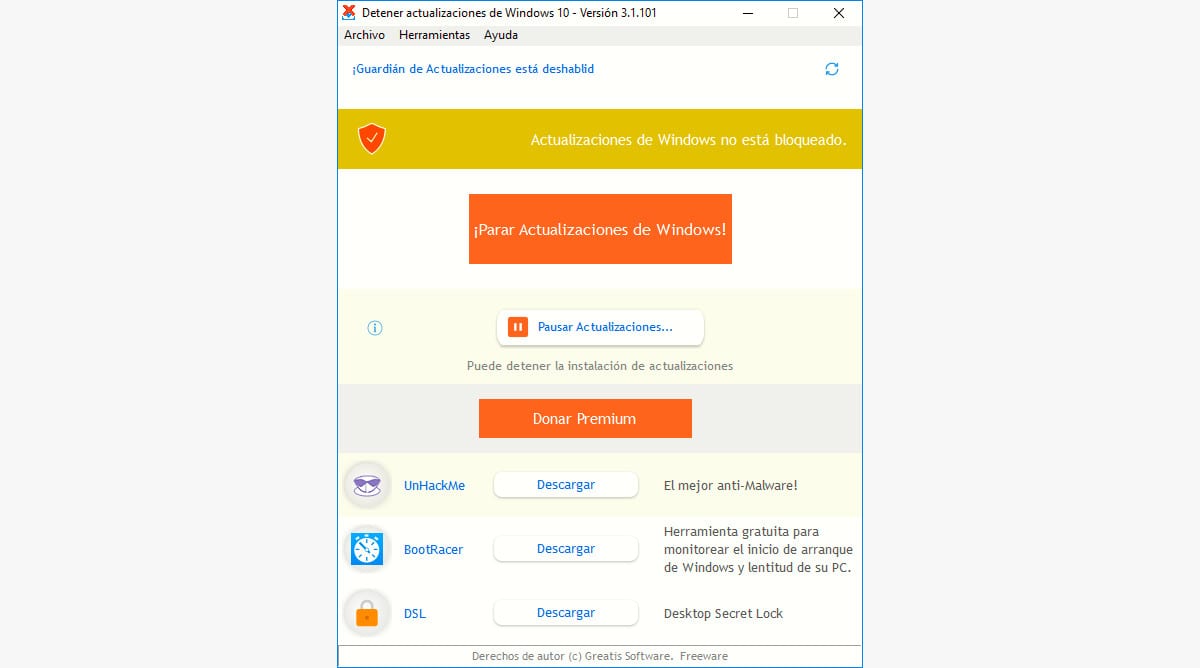
I am talking about the application Stop Windows 10 updates, a free app that we can download at this link. The operation of this application is very simple, since its function is limited to a single button, a button called Stop Windows Updates.
We can quickly reverse the process through the same application, a function that we are likely to be forced to perform if we want to install an application from the Microsoft Store. We have to revert it through this same application, since within the Windows Update options, no other options are shown, all options have disappeared when disabling Windows updates with this application.