
Seeking to improve performance in Windows 10 is a very common thing, which we can obtain in many different ways. There are ways that are better adapted to each one's computer and their situation. One way to prevent the computer from running slow can be to disable the visual effects that are in it, since in these versions of the operating system there are many.
Thus, we will be able to obtain better performance in Windows 10. If you think that this option is of interest in your case, we will show you below the steps we have to follow to disable visual effects on your computer. It is somewhat easier than you think.
To do this, we go to the search bar that we have in Windows 10 and in it we introduce this command sysdm.cpl and we give you a search. We will get a result, which is the one that interests us, so we click on it. A window with system properties then opens.
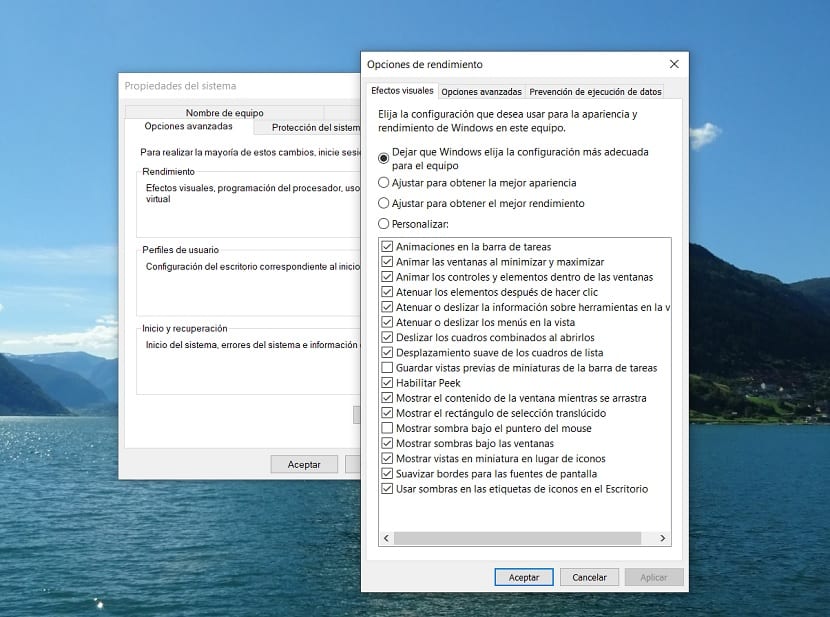
There are several tabs in this window, of which we are interested in the advanced properties in this case. Next, we look at the first section, which is the performance section. In it there is a button that says configuration, on which we are going to click on this occasion.
Then we are already in the visual effects tab. You see a list of visual effects that are in Windows 10. We can activate or deactivate the ones we want to our liking. We can also make use of the option called Adjust for best performance. So that the best performance is obtained on the computer.
Each one will be able to choose the option that they consider best in their case. But both ways what we are doing is to improve performance on our Windows 10 computer. A very simple way to achieve this, but one that can certainly be of great help to us.