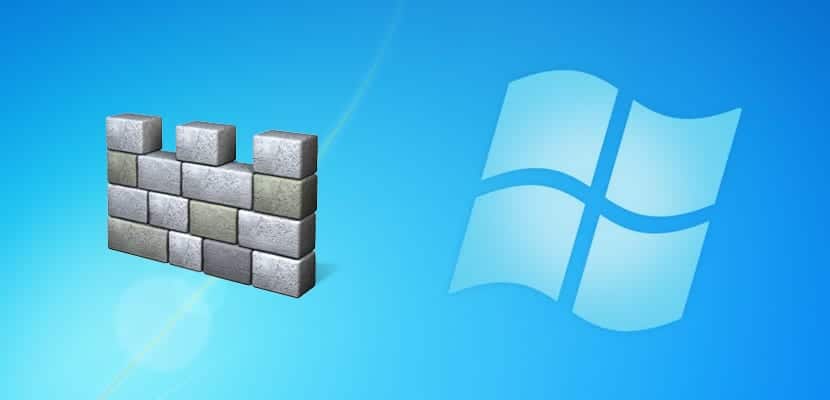
Windows Defender is in charge of the protection in our computer with Windows 10. It is an essential tool that is working better and better in detecting threats. Although, on occasion it can give us problems in the installation of a program. Therefore, we have the possibility to deactivate it temporarily.
Thus, Windows Defender will not interfere with the installation of that program and it won't give us trouble. It can be a simple solution to the problems that some users suffer when installing a new program in Windows 10. We show you the steps to follow below.
First we must go to the Windows 10 configuration. Once we are inside it, it is necessary to go to the "update and security" section, which is the last one that comes out of all of them. When we enter this section, we have to look at the options that appear in the menu on the left side of the screen.
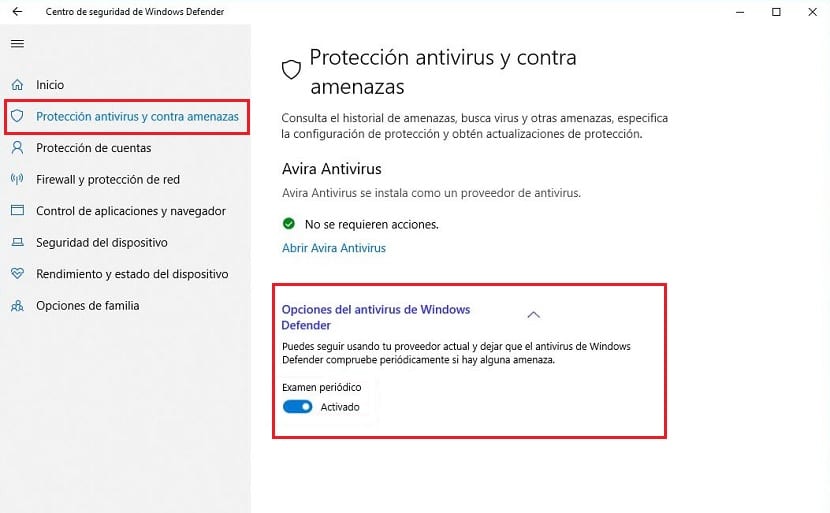
You will see that one of the options is called Windows Security. We must click on it, because this is where we have the options to configure Windows Defender. We will see that the first option that appears above is to open the Windows Defender security center. We click on it.
We then have to go to a section called "Antivirus and Threat Protection". There we find an option of the periodic examination, which we simply must deactivate. In this way Windows Defender is temporarily disabled, so that we can continue with the installation of the program in question.
Best of all, we don't have to do anything to reconfigure it. As Windows Defender will re-activate itself, automatically, without us having to do something about it. So it is very comfortable. And you already know the steps to follow in this case.