
Since Microsoft first introduced Windows Defender with Windows 10, this application has become the preferred tool of many millions of users, as it is one of the best, if not to say the best antivirus currently available on the market, something that logically does not do any grace to the developers of this type of applications.
But we can still find some users in the market, which They do not just trust the benefits that Windows Defender offers us natively, despite being the best tool to protect our equipment since it is natively integrated throughout the system. If you want to install an antivirus, one of those of a lifetime, you must first deactivate Windows Defender, since both applications cannot be run together.
To deactivate Windows Defender completely, we have at our disposal different options, all of them completely valid, but we are only going to show ourselves the simplest. Thanks to the NoDefender app, we can quickly disable Windows antivirus without having to go into the settings options, options that if we do not know well can cause a serious operating problem in the equipment.
- First of all, we must download NoDefender through the following link
- Next, we run the application and follow the wizard that will guide us to deactivate Windows Defender.
- The first step will ask us to open the Windows Defender configuration options, a process that we can skip by clicking Next, since it is not the option we need at this time.
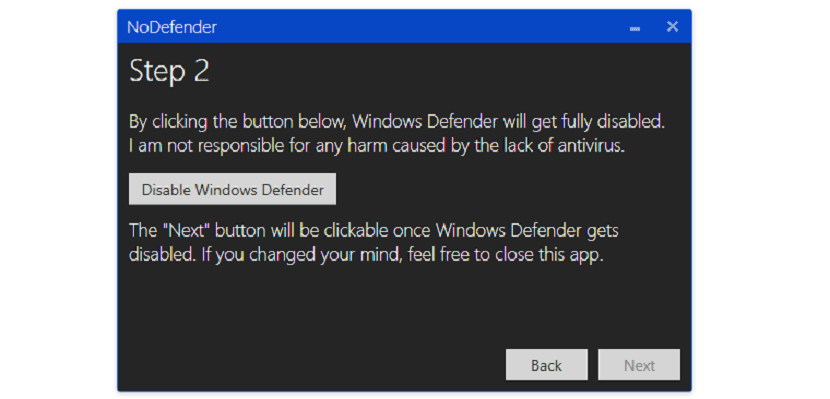
- Next, in step 2, click on Disable Windows Defender and click on Next again.
- Finally, a screen is displayed in which it informs us that it has deactivated the native Windows antivirus.
To activate it again, if the case arises, we have to rerun the application and click on Open Windows Defender Settings to activate it.
Waste of time reading this article. Couple the fellatio with Windows Defender (nefarious and ridiculously aggressive antivirus, that's why so many people want to disable it despite the difficulty) and the only suggestion he gives is to use a program whose link does not work. They should remove this content so that information seekers don't waste time on it.
The link to the application is available. If you can't read to download it, it's not my problem. Everything is well indicated and works perfectly.
Regarding that it is a nefarious and aggressive antivirus, I invite you to read the different studies that affirm that it is the best available for Windows.