
Video content has gained a lot of presence on social media. Facebook is increasingly betting on content in this format, something that we have been seeing on the web for some time. It is possible that on some occasion we come across a video that we are interested in having on the computer. Therefore, we want to download it from the social network.
In order to do this, we have a number of options available, since Facebook does not allow us to download this video directly. Although this is not a great impediment, since there are quite a few options. Next we tell you how we can download these videos from the social network on our computer.
Páginas web
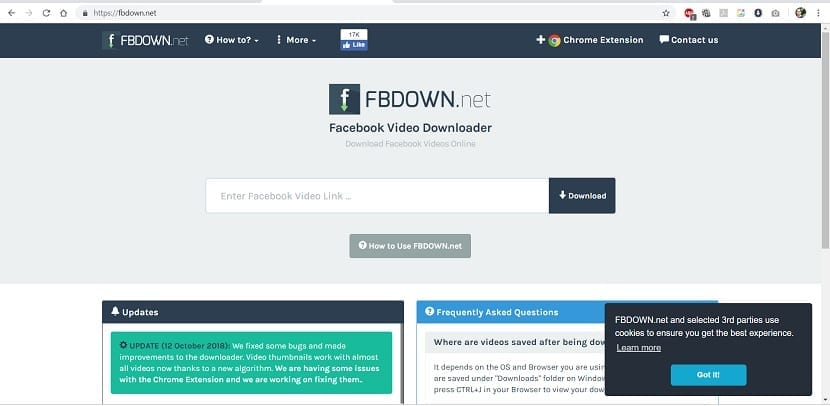
At present they have arisen many web pages that allow us to download these videos from the social network. One of them, possibly the best in this field, is FBDown.net, a website that you can visit in this link. Thanks to this website, it will be possible for us to download these videos easily to your computer or tablet. The steps to follow are uncomplicated.
The first that we have to do is to enter Facebook and look for the video that interests us. In this post where the video is, we have to right-click on the video in question. Then several options will appear on the screen, one of which is to show the URL of the video in question. Click on it and then we can copy the URL of this video. This is what interests us in this case.
Then, we can go to the website, in this case FBDown (although there are more websites available). On this website, all we have to do is paste the URL that we have copied to Facebook. The URL is pasted and we just have to hit the download button. In a matter of a few seconds, the download of this video to the computer begins. In this way we already have the video available to us.

Extensions or applications

If we do not want to use a website, in Google Chrome we always have the possibility to use extensions. In this way, using an extension that is helpful, we will be able to download Facebook videos directly to the computer. In this case we have quite a few options available, in addition to being very easy to use in this regard.
If we want to use extensions, we have quite a few options available in the Google Chrome store. One of them is that of FBDown, the website that we have used before, it also has an extension. Thanks to it, we can download all these Facebook videos to our computer in a very simple way. Those interested in downloading this extension can do so from this link. All we have to do is install it in the browser and it is now possible to start using it. In this case, the only thing we can do is download the videos in MP4 format. It is a limitation to take into account.
We also have more options available in this regard. There are other extensions in the Google Chrome store, which we can use to download these videos from Facebook. The operation of most of them is identical, so you will not have too many problems if you use some of them. In addition to extensions, we can also use some applications on the computer. The only thing is that in this case we will have to download them to the computer.

The best option in this regard is JDownloader, which can be seen in its own website here. It is an application that we can use on the computer with which to download videos from Facebook. It has many interesting functions, such as being able to download several videos at the same time from it. So it is possible to save time when we are using it. This application works with all computer operating systems. So it is possible to use it on Windows, Linux or Mac without any problem.
Thank you, the article looks great. You can download Full HD 4K quality with very fast download times, through this website you can download any video from Facebook. Good luck.