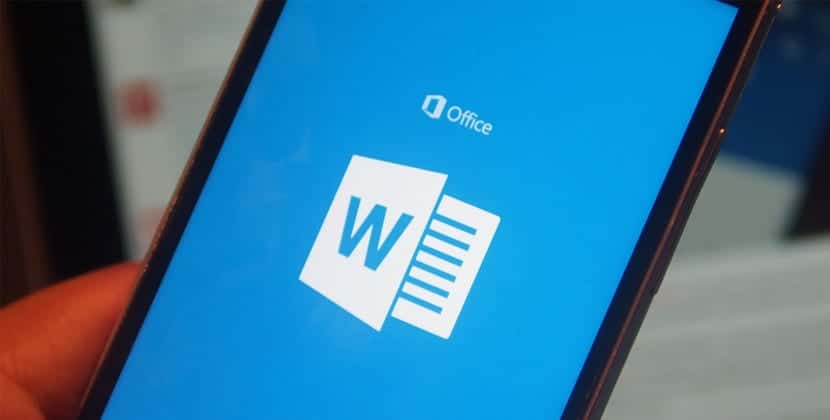Microsoft Word is a very useful tool on our computer. For millions of users it is a basic program, which they use on a daily basis. Although as you surely know, it is a program for which we need a paid license. This is something that not all users want or can assume. So they are looking for ways to access the popular program for free.
The truth is, there are some ways to be able to use Word for free on any device, although of course they have their limitations. But we tell you below the best ways that we can use today to use the document editor without having to pay money.
We show you below three methods we can use in our case. They are options to consider, although none of them is ideal or meets all the desired requirements. But there are three legal options, which is something of importance in this regard, to avoid any possible problem. It is likely that there is an option that is of interest to you or that will help you to use the document editor.

30-day free trials in Word
We can test Word for free on the computer if we want, for a period of 30 days. A way to know if the program is what we want or need in our case. An email account is required for a free trial. Therefore, this trial period can be extended using a different email account each time, allowing the program to be on the computer, but without having to pay money for it. It is an option that many are sure about, but that is not always possible.
It has a clear limitation, since we cannot be eternally creating email accounts to be able to use Word without paying money. It is more of an option to use a couple of months, especially if there is a specific task for which we need this document editor. If not, it is something that ends up being problematic.
Download application
If you don't want to use it on a computer, but you were thinking of using Word on your tablet or phone, then there is an application for these devices. It is an application that will allow us to download the document editor for free on the device in question, be it an Android or iOS tablet or phone.
This version will allow us to edit documents on these devices, with the main Microsoft Word functions present in it. So it is presented as an alternative to consider. Although it has clear limitations, since it is not especially comfortable to use it on the phone or tablet, unless you have a keyboard connected to the tablet. But it is a simple and free way to use this editor in case it is necessary.
Word Online
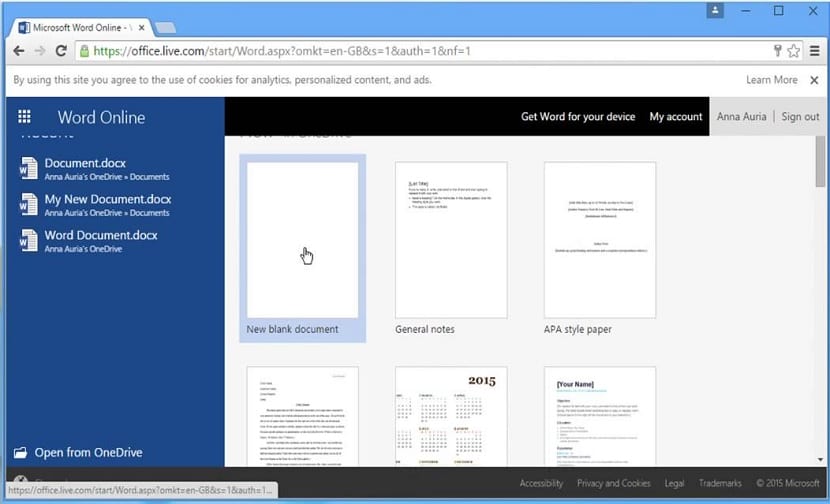
An option that we talked about a few days ago. We can use Word Online on our computer at all times, an online version of the document editor, for which we do not have to pay money to use. The only thing we will need to use this version of the editor is a Microsoft account, which we can create at any time for free. So it is a system that works well in this sense, to have access to the editor, in a version that we can also access anywhere.
Word Online provides us with most of the editor functions. Therefore, for the most common editing tasks that we usually do in it, we can use it at all times. For most users of the normal editor this version will be useful, so it is quite comfortable and without a doubt recommended. You will not have to pay money for it at any time and it gives access to these functions that we need to use.