
Spotify has become one of the most popular music streaming services worldwide. Due to the new European data protection law, which came into force at the end of May, companies are obliged to share with us the information they have stored about us. Below we show you the steps to download it in the case of the Swedish streaming platform.
Thus, we are going to download the information they have about us to the computer. The steps to follow are really simple, so they will not pose any problem in this regard.
First of all we will have to go to the Spotify website, where we have to register with our user account and password. You can access it this link. In this way, we will have access to our profile on the well-known streaming platform. When we are inside we look at the menu on the left side of the screen.
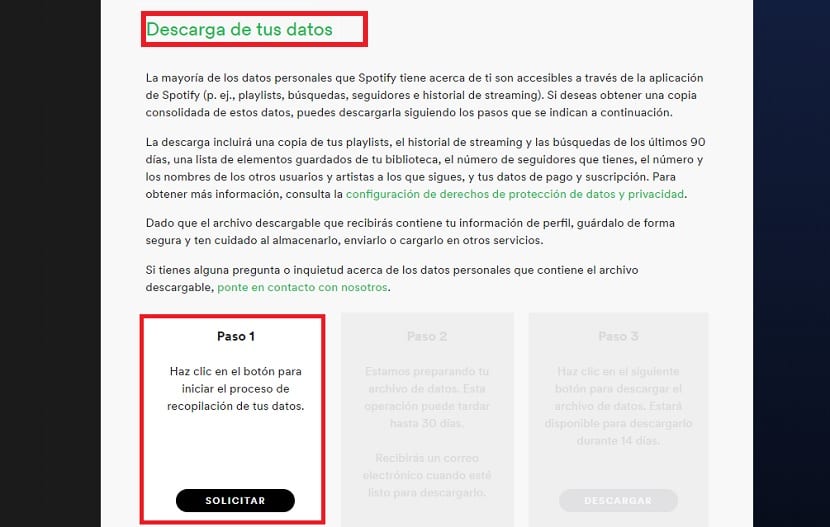
There we get several options and we have to enter the settings and privacy. Within it we get several options, and we will see that one of them is to download our data. In this case, Spotify presents us with a series of steps that we have to follow, the first being the request for the data.
We click on request the data and then we simply have to complete a captcha and a notification will appear on the screen. It is confirmed that we have asked Spotify to have our data. The company will now take care of processing them, which could take up to 30 days as they claim, although it always takes less. In a couple of days they are usually available.
Therefore, We can only wait for the company to send us the data. When they are ready, Spotify will send us an email with them. So all we have to do is wait to have them and then we can download them to the computer. Thus, we will see everything they know about us.