
Windows 10 was the one who launched Microsoft's Insider program, the beta program that allows users to test beta versions before the final version is released. The program was born in 2014 and now that it is 6 years old, it has created two new wallpapers for Windows.
These new wallpapers show us the Windows logos that the Microsoft company has used in recent years, practically since the first version was launched on the market. If you want to download the new Windows Insider wallpapers, here's how to do it.
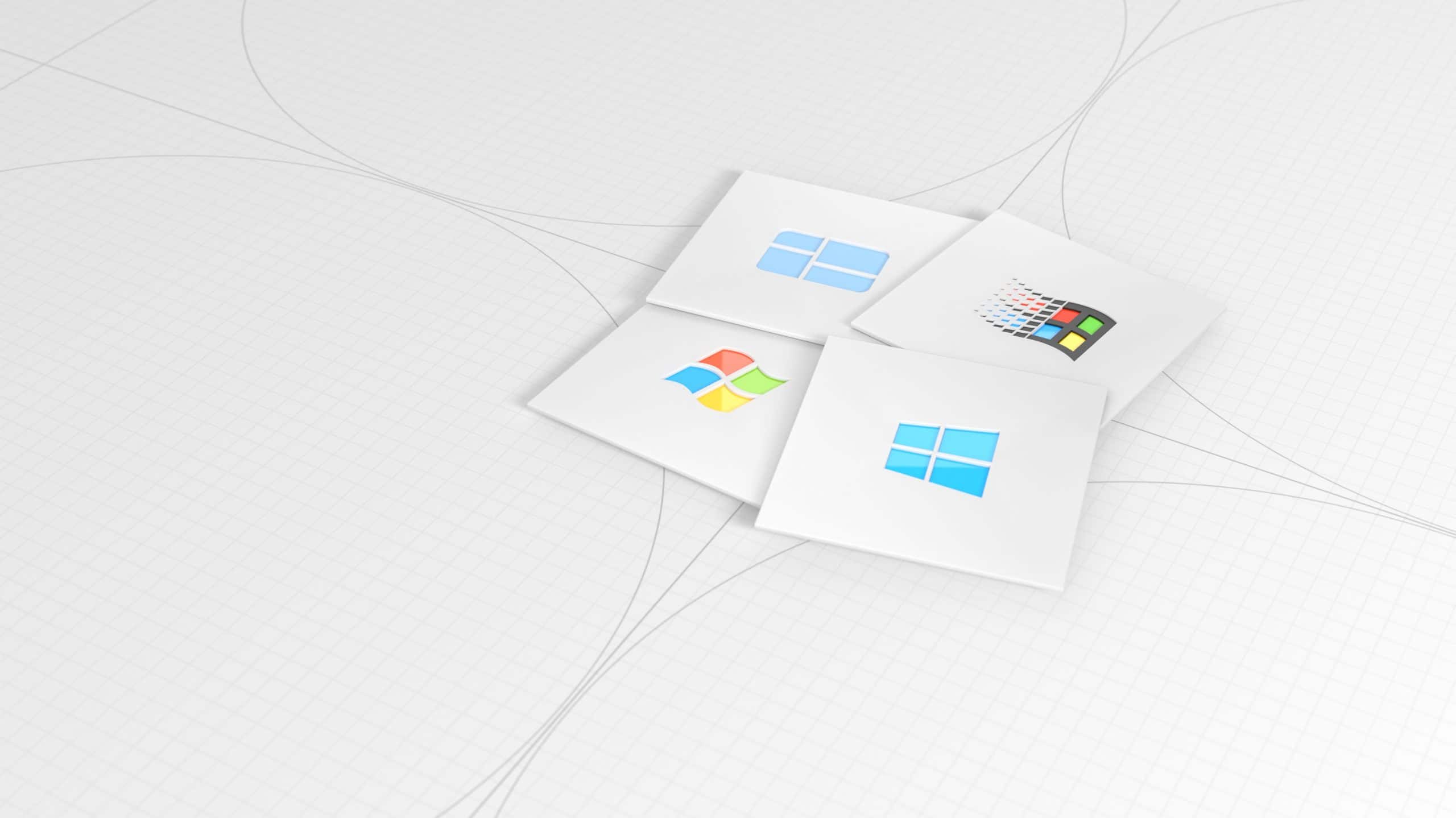
These wallpapers are available in 4K resolution, so you can take advantage of it on any monitor, including those with higher resolution. To be able to download the files in official resolution, you just have to click on the description of each image that we show you below.
- Download Windows Insider image with light background
- Download Windows Insider image with dark background
Once you have downloaded the wallpapers, you just have to go to the directory where you downloaded them, place the mouse over each one and select Set as wallpaper.
If you want to take advantage of the resolution of the backgrounds, do not download the images that are displayed on the screen, since these are adapted to the resolution of the blog, not the original image with 4K resolution. If you want to download more wallpapers on Windows Noticias We have published various articles where we show you which are the best wallpapers, wallpapers available in the Microsoft Store, so we don't have to go browsing the internet looking for thematic images that best fit the resolution of our computer. You can access these wallpapers for Windows by clicking on this link.