
Surely on more than one occasion you have come across a YouTube video that you have wanted download to keep track of it and always have it at hand. On the internet, we can find a large number of web pages that allow us to download videos from the internet in any format.
The problem is that none of them also allows us, download subtitles generated by YouTube automatically, when it comes to a video that is not in our language. Fortunately, for these types of first world problems, we have a solution called 4K Downloader.
4K Downlader is an application that not only allows us to download YouTube videos with subtitles (if we want) but also allows us to download only the audio, an ideal function to create our music library (although the quality of the YouTube audio is not exactly the best).
How 4K Video Downloader works
The first thing to do is download the application through its official page. While it is true that the application is available for download completely free of chargeIf we want to get the most out of it, like downloading playlists, more than 30 videos per day ... we have to go through the checkout.
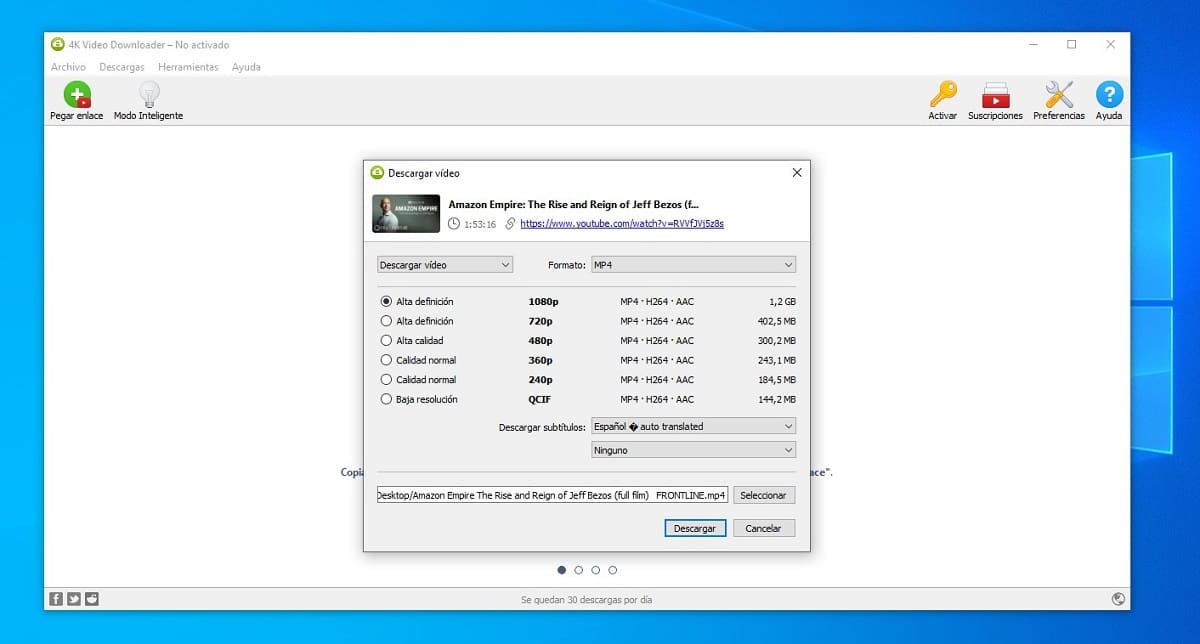
- Once we have downloaded the application and installed it on our computer, click on the button Paste link.
- Next, the application will obtain the link that we have copied to the clipboard of the video that we want to download. To download the subtitles that YouTube generates automatically, we must click on Download subtitles and select the language you want (we can choose a maximum of 2).
- Finally, we click on Download.
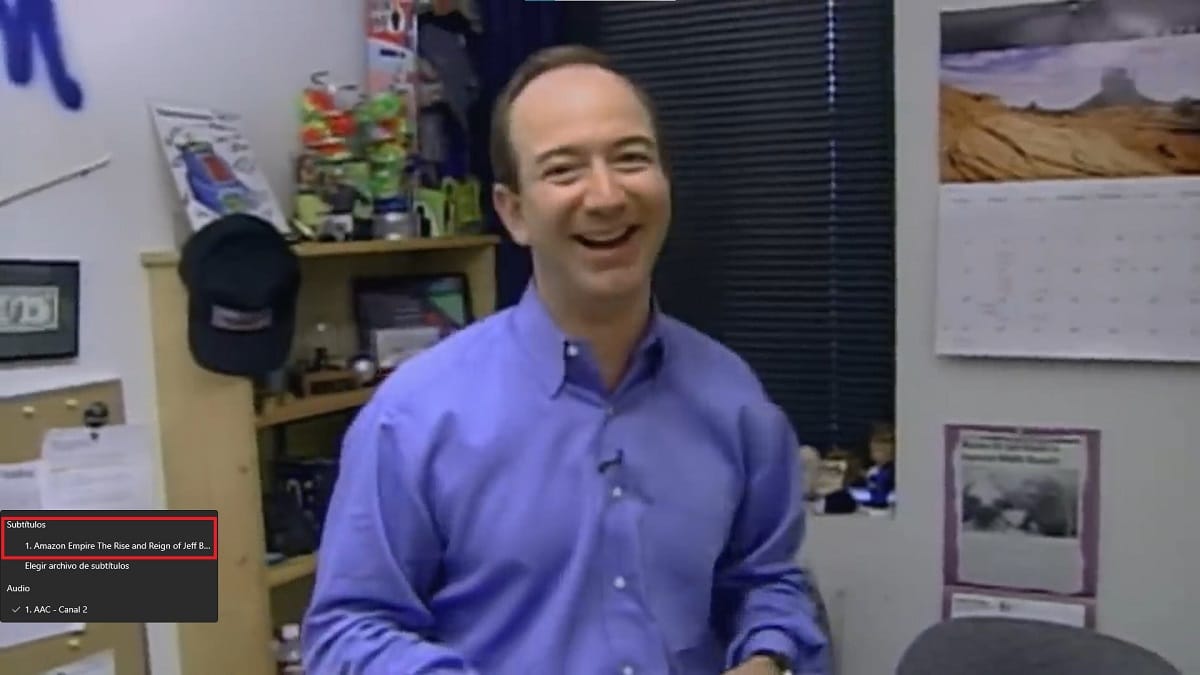
Once the process is finished, we will find the video file and a file in .srt format, file that corresponds to the subtitles and is called exactly the same as the video file. In this way, any video player, associates that file with the subtitles and when activated, they will be displayed automatically.