
On more than one occasion we want to delete all the files in a folder in Windows 10. Either because they are duplicates or because we don't need any of these files. We have several ways to delete ourselves, although now there is a new way that allows us to do it with a single click. So it is much easier than ever.
In this way, any folder that we want to empty completely, we can do it without wasting time. This is a function that can be entered in the context menu in Windows 10. Thus, we save time in the actions we carry out.
Although to enjoy this function we must log in to Windows 10 as administrator first. Next, we need to download the Registry files, which are in a zip format. You can download them this link. We can extract them at any location on our computer.
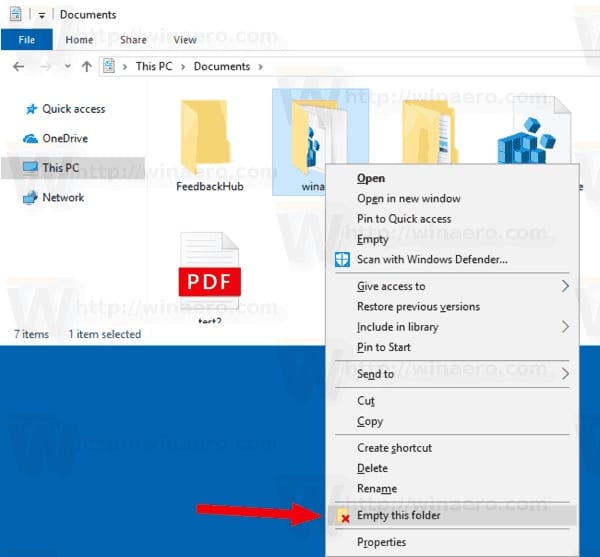
What we have to do is double click on the file called Add Empty folder context menu.reg. Thus, internally a command line has been taken, you have entered this command on your computer. Thus, we have this new function ready on the computer. And we can empty folders much more simply.
In addition, it is a much more secure feature in Windows 10. Since in this way we avoid deleting other folders, but we directly delete the files, especially if we allocate a folder to store duplicate files or that we do not need. It can be useful in many situations.
The ways to empty folders in Windows 10 are very varied. But, this new function that appears in the contextual menu is one of the simplest. But, using keyboard shortcuts or selecting everything and then deleting everything is another easy way. What do you think of this trick to be able to empty folders?