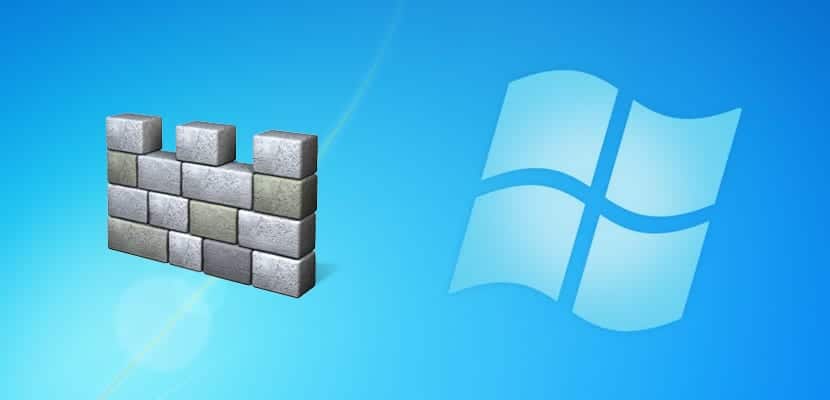
A few years ago, talking about a firewall was like talking about the security of our equipment so that no virus, spyware or malware entered our equipment. The firewall does not really have that function, that's what antivirus and specifically Windows Defender are for. The function of the firewall or Windows firewall is completely different.
While the antivirus take care that our computer is not attacked by any software / application that can erase content from our hard drive, share passwords with third parties, encrypt the content ... the firewall ensures that no one can directly access our equipment and control it to steal information from us.
Windows 10 by default always has the firewall activated, blocking access to the typical ports that are used to remotely manage computers, How we can do it through the Remote Assistance service offered by the Pro version of Windows 10.
In this way, unless the user agrees, all access ports to our equipment arethey are completely closed as long as we have the firewall activated.
If we want to remotely access our equipment, we must add an exception in the Windows 10 firewall so that through that specific port (the one we specify) and using a username and password, we can access our computer.
How to disable Windows 10 Firewall
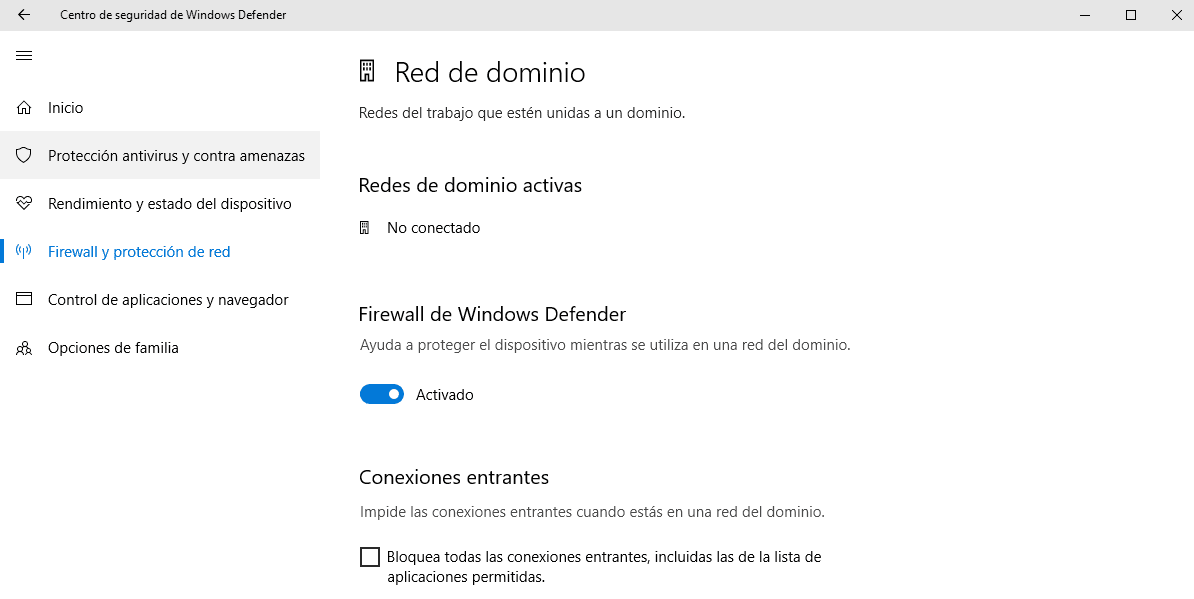
- First we go to the Windows 10 configuration options through the keyboard shortcut key Windows + i, or through the gearwheel located in the start menu.
- Next, click on Update and security> Windows Defender.
- Within Windows Defender, click on Antivirus and threat protection. In the right column, we go to Windows Defender Firewall and toggle the switch off.