
Privacy is something that more and more users are concerned about. We want to protect our data, both on the Internet and everything we have stored on our own computer. So, one way to protect your privacy in Windows 10 is to encrypt documents. One of the simplest, but effective ways to safeguard our documents.
Next we show you the steps to follow to be able to encrypt a document in Windows 10. You are going to see that it is something very simple, that it will be very useful for you. Thus, you can do it with your own documents.
First, we must select the file that we are going to encrypt. Once you have chosen that document, we right-click on it and go to its properties. It is the last option that appears in the drop-down menu that appears when you right-click.
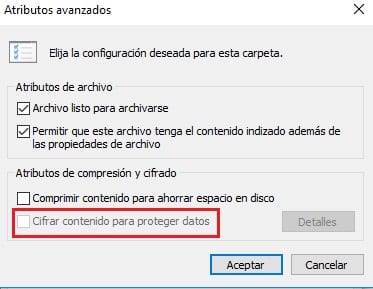
Within the properties of the document, we must go to the general section. In this section we will see that we get an option called «advanced ...«. We must click on this box and a different window will appear on the screen. In this new window we get an option that gives us the possibility to encrypt said document.
Therefore, all we have to do is select it and thus we will have encrypted our first document in Windows 10. In this way, when encrypting any document, Only the user who has carried out this process will be able to access it. You will also see that you get an icon of a padlock next to the document in question.
Encrypting documents in Windows 10 is very simple, as you can see. But it is a very comprehensive way to protect our privacy and prevent them from entering our personal documents. Have you ever encrypted documents in Windows 10?