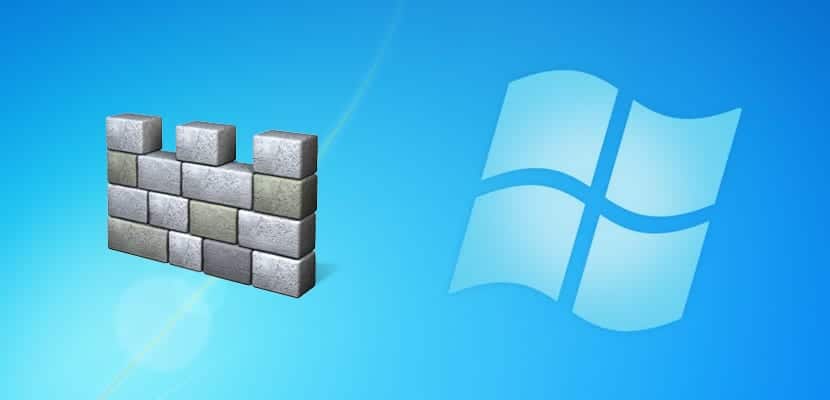
Windows Defender is the security tool on our Windows 10 computer. It stands out for offering good performance in general and being easy to use. Although for many users it is annoying in many cases, so they do not want to use it. It may be the case that with some applications malfunctioning, causing them to not work well.
In such cases, we can make Windows Defender not work with certain applications. So that these applications are excluded from your protection, so that the antivirus does not interfere with their operation. This is something that we can achieve in a simple way.
As usual, we will first open the Windows 10 setup to start. We use the Win + I key combination in that case and open the configuration. Then we have to enter the Update and security section. On the left side of the screen we look at its sections and enter Windows Security.

In this way we already have access to Windows Defender, where we are going to configure this. We have to look for the option called App and Browser Control. Within this section we enter and look for another option, which is Configuration of protection against vulnerabilities. It is the section that interests us in this case.
There is an option that is the program configuration, where we have an additional button called Add program to customize. So we can add an application that will be excluded from Windows Defender protection in this case. You can select the executable of that file in this way, to make the process faster.
With these steps we get a program not part of Windows Defender protection in the computer. A simple way to achieve it as you can see. So for those users who consider this tool as something annoying, it is an option that is surely interesting.