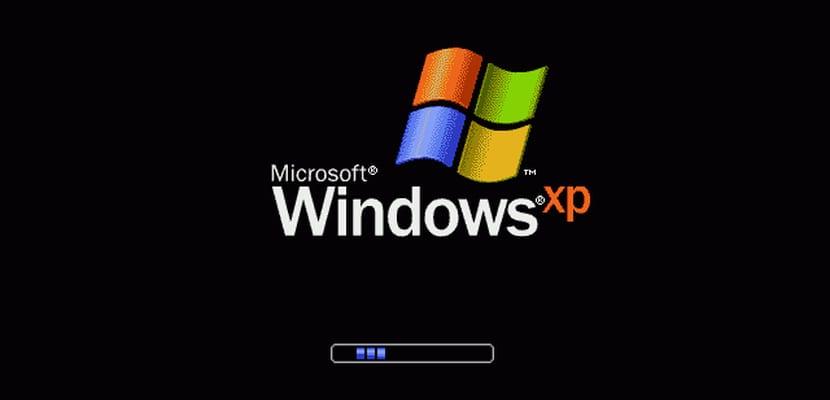
Although the adoption of Windows 10 is being very high, there are still many computers in the world that use old operating systems and by extension, old or non-existent files and libraries. Between the important files that many users have coped with with the latest old versions of Windows is bootsect.dos, a file unknown to those who use only Windows as an operating system but very famous among those who use dual boot computers, that is, with two or more operating systems per computer.
Thus, bootsect.dos plays a very important role when it comes to manage startup of multiple operating systems and therefore it is not available to all Windows users. Next we tell you what steps to take to find the mentioned file, something that we will need in case of repair or modification of bootsect.dos.
Bootsect.dos is used by NTLDR to manage various operating systems
First we have to go to the Windows Start Menu and go to the Control Panel. In Control Panel we look for the entry of Appearance and Personalization. Once we have found it, we go to Folder Options and in View we press the button «Advanced«.
After pressing this button, a long list of options will appear that have a box to mark or unmark. In this case we look for the option «Show hidden files, folders, and drives»And we mark it, then we press Ok and close the windows.
Once this is done, we go back to the Start Menu and Search. Now we write the word bootsect.dos and we press the search button, then a list will appear with the data of the file or files that resemble the name. There may be more than one as the administrator has created some backups. We press the file that interests us and we right-click to edit or view the content of this file.
Bootsect.dos is a file that usually changes situation depending on the equipment, so you will surely need to do these steps more than once if you work with more than one computer.