
When we browse using Google Chrome, there are usually some pages that we use regularly or that we want to have open all the time. Therefore, it is important to have this tab always available. In these cases, for users who need an always available tab, there is a function that may be of interest in the browser.
It is about the function of fixing tabs, that we can use in Google Chrome without any problem. In this way, those tabs that we need to use in the popular browser will always remain fixed at the top of it. So we have access to it at all times. It is a very interesting function.
Also, the way in which we can pin tabs in google chrome it is something really simple, it takes just a few seconds. To do this, we will have to have the tab in question open in the browser. Then, we place the cursor on the tab in question at the top of the browser and right click with the mouse on it.
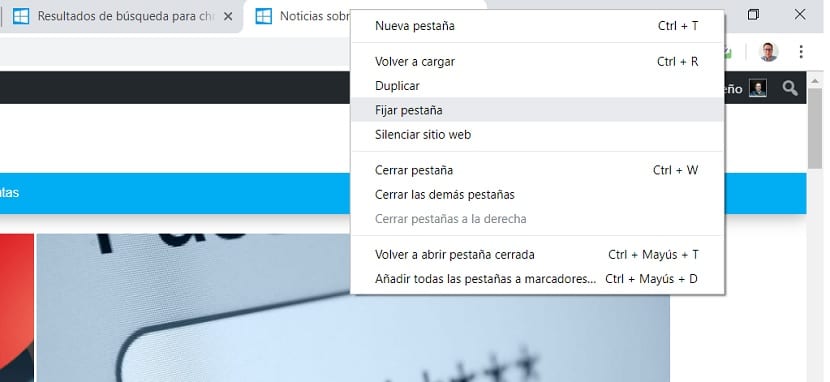
A small contextual menu will then appear, where we have several options available. One of the functions that we find is to fix tab, on which we are going to click in this case. In this way, this tab that we have selected will remain fixed in the browser.
This function in Google Chrome is very useful, since we make sure in this way have always open those web pages that we need or that we use on a regular basis. There are pages that may be essential for some users, especially when working. So this makes it easy to use.
So we can use this function to fix tabs as many times as we want. If at some point we change our mind with a tab in Google Chrome, we repeat the process, but in this case choosing the option to make it never fixed again. It is something that we can configure to our liking.