
The errors that we find in Windows 10 can be of many different origins. So in many cases we do not know very well how they occur or why it occurs. But we must always be able to solve them. An error that you have surely encountered is the so-called DHCP (Dynamic Host Configuration Protocol). It is responsible for making the administration and configuration of IP addresses simpler.
But in today's more complex connection situation, it's not uncommon for a problem to ever arise. In these cases, Windows 10 shows us an error message that says "DHCP is not activated". We will teach you how to solve this failure.
The truth is that it is a simple process. The first thing to do is to enable DHCP for Ethernet or WiFi, depending on the connection you use in your case. To do this, we go to the Windows 10 control panel and enter the network and sharing center.
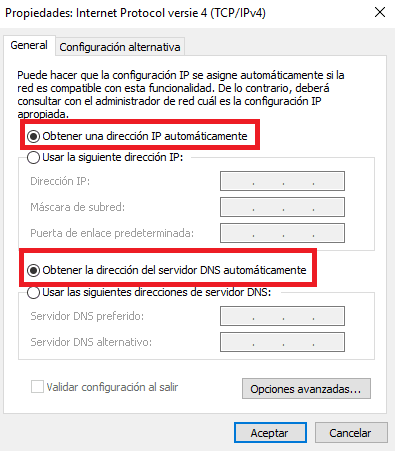
Once we are there, we must click on Change adapter settings. There, we have to choose between Ethernet or WiFi, depending on the connection that we use. When we have selected, we must go to properties. We will see that there is a section that is «Internet Protocol TCP / IPv4»And we double click on it.
A new window opens below. It will be in this window where we can activate the DHCP protocol on our Windows 10 computer. In order to do this, we must check two specific boxes. These are "Obtain an IP address automatically" and "Obtain DNS server address automatically". We mark them and we give them to save changes.
In this way, we can forget about this error that tells us that DHCP is not activated on our Windows 10 computer. As you can see, the steps to be able to do it are very simple. So you will not have to worry about anything. If you want to, you can deactivate the option by following the same steps.
I had a problem when doing a windows 10 update (Rollback), in which I even had to change the hard drive, and now I am afraid to do any update. The system is insisting on updating "features to windows 10 version 1709, should I update?"