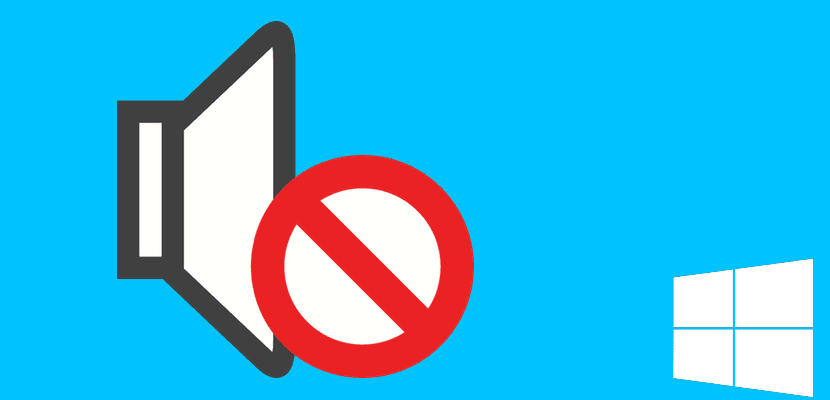
Every time we install a new hardware components, we connect a mouse, a network adapter, a printer, a bluetooth device, our equipment may face some kind of problem, either of operation or of compatibility. Windows, in its effort to try to solve any problem that comes our way, offers us a problem solving wizard.
Within the Windows configuration options, we have at our disposal a section called Solve problems, a section in which we can find help when solving the different problems that our team may present. This function is available in Windows Settings> Update and security.
Through this wizard, we can solve, practically automatically, any operating problem that our equipment is not showing. The problems we face, and which it allows us look for a solution They are divided into two categories.
On the one hand we find Working, which allows us to solve problems in Internet connections, in the printer, in the sound reproduction and in Windows 10 updates.
On the other hand, we find Find and fix other problems, a section that allows us to troubleshoot network adapters, Windows store applications, bluetooth, file search and indexing, shared folders, incoming connections, battery consumption, audio recording, external hardware connected, blue screen, video playback, compatibility issues, keyboard and voice.
As we can see, both categories offer us a solution to any type of operating problem that our equipment is showing. By clicking on each of them, the team will start to detect any problems that the equipment can present to try, with the help of the user, the problem and solve it.