
From time to time, and without us having made any special changes to our equipment, it is likely that our computer will show us an error message, an error message that we have just understood where it comes from due to the name it shows us. Today we show you how Fix the so-called "Windows Write Error".
Each new version of Windows offers us new and improved functions that allow the performance of our equipment be faster and safer. One of the functions that focuses on improving the performance of our equipment is called Write Cache, a function that, as its name suggests, speeds up the writing of data through the cache.
When this error appears on our computer, we are forced to make a series of adjustments to our equipment, due to which previously some application that we have installed has modified some parameters. In this specific case we will be forced to modify the cache storage values so that this error disappears.
If not, the best solution is format our equipment and reinstalling all applications from scratch, a time-consuming process that we will always leave as a last resort.
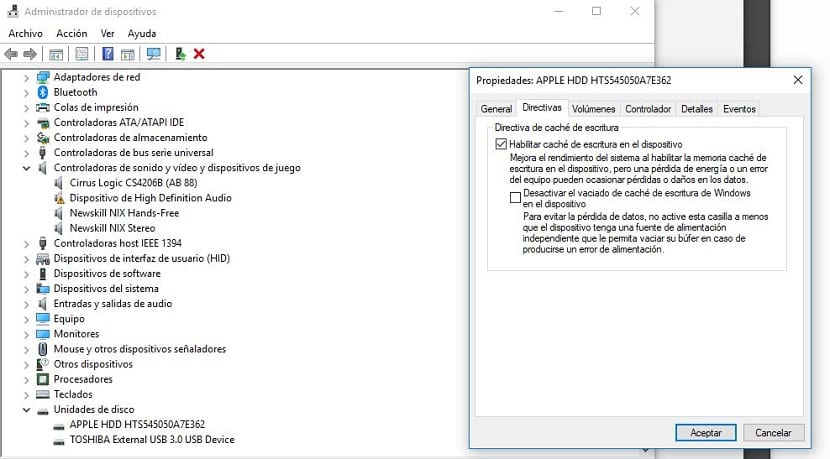
- First of all, we must head up to the properties of the storage unit where Windows 10 is installed, through Device Manager.
- To access the device manager, we are located in the Cortana search box and we write Device Manager.
- Within the properties, click on the Directives tab and we must Uncheck the tab Enable write caching on the device.
- If this option was not activated, we must activate it together with the option Disable Windows Write Cache Flush on the device.
If none of these changes fix the problem, the best solution is reinstall Windows completely from scratch.