
Everyone has ever encountered the situation that un program that we are using in the computer lets respond. Our first reaction is usually to close the program, although there are cases in which it is not possible to do so. For this reason, we are forced to force its detection or force the closure of said program. We can do this using the task manager, although we can also use a keyboard shortcut.
Keyboard shortcuts are a simple trick that can give us many uses. In this case, close a program that has stopped working. In addition, in many cases it is a much faster way than having to resort to the computer's task manager.
One of the problems when a program stops responding because it is blocked, is that we have to close it and we will probably lose what we have not previously saved. This is something that is annoying for the user, as it feels like a waste of time.
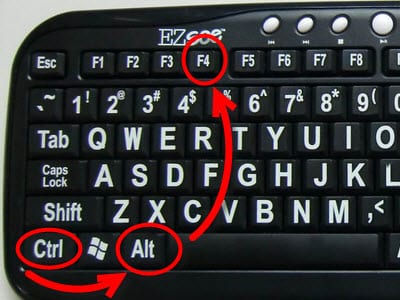
In addition, when forcing a program to close using the task manager, the thing may take longer. Because the program that we want to close is consuming resources on the computer, making it difficult for it to process the orders we are sending. Therefore, using the keyboard shortcut is easier.
How is it achieved? We can do it with a lightweight app called SuperF4, that you can download from this link. Thanks to it we will be able to force the closure of any program that has been blocked using the keyboard shortcut Ctrl + Alt + F4.
In this way, when we have SuperF4 installed on the computer, we will be able to force close any apps or programs that crash using this keyboard shortcut: Ctrl + Alt + F4. A much simpler and faster way to end the problem and get everything back to normal on the computer.