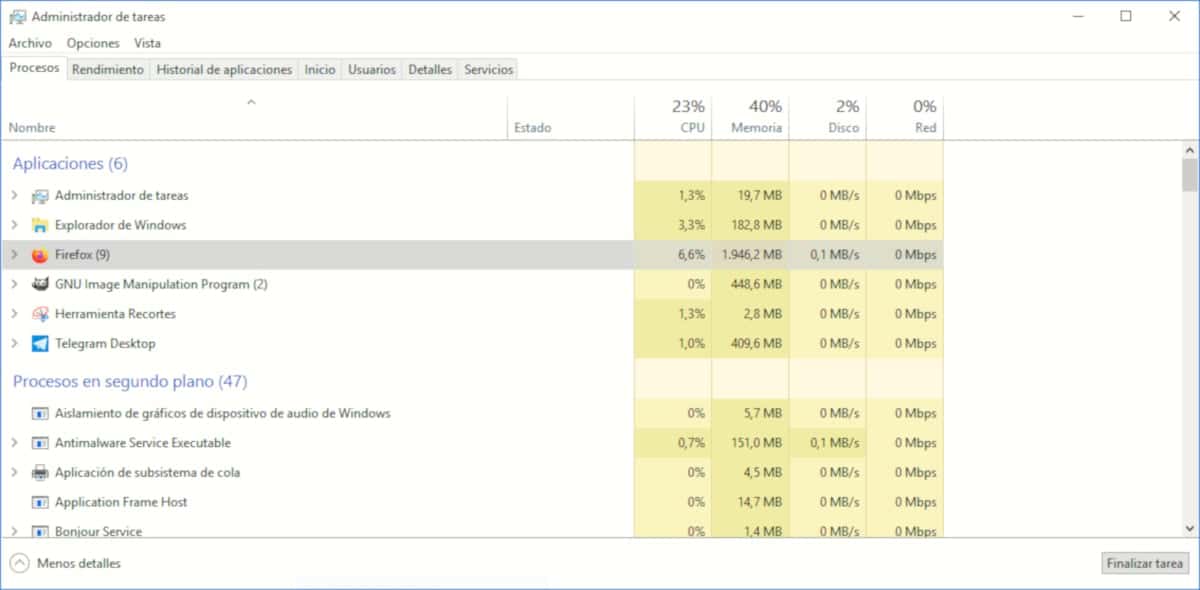
In Windows, as in other operating systems, any application is susceptible to stop working and stay hung up while minimized. The same happens with applications that are generally in the background and that are responsible for working without showing a graphical interface.
When an application stops working or does not work satisfactorily, the best solution in force the application to close to start it again. When the application does not allow us to close it manually, we are forced to force its closure, a very simple process that we explain below.
First of all, we must bear in mind that if the process of forcing the closure of certain applications is a symptom that something is not working correctly. So we must try to find what the problem may be, a probably is related to the memory of our team.
To force the closing of applications in Windows, we must perform the following steps:
- Press and hold the keys Control + Alt + Del.
- Next, a Blue window will be shown in the case of Windows 10. In that window we must select Task Manager. In older versions of Windows 10, the task manager will appear directly.
- Finally, we just have to place the mouse over the application that has stopped working (it will show the Not Responding message) and go to the lower right button called End task.
When you force close the application, what we were doing will be lost, so if we had not had the precaution to save it, we will have to start over. The problem is that this is the only solution to be able to reopen the application.
In the case of Office documents, when we open the application again we will be able to recover the last automatic copy made by the application. If, on the other hand, it is other applications, we will have no way of recovering what we had done until before crashing.