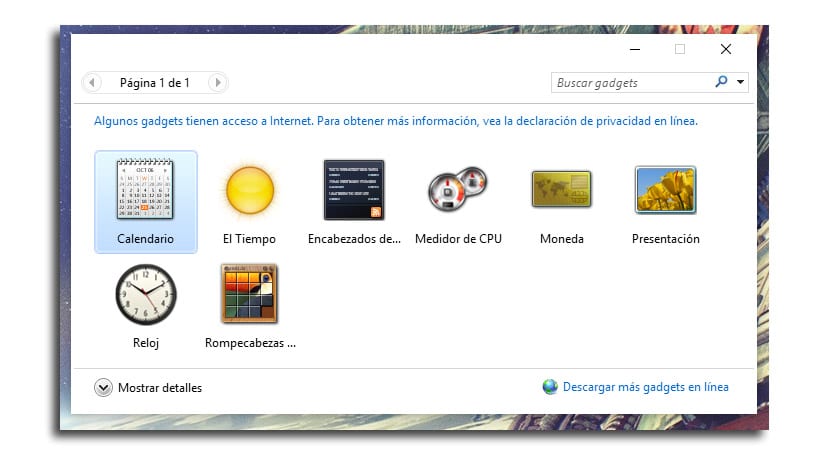
With Windows 10 we have not found those gadgets again desktop that some users used to have on their computer to access the weather information or to access the CPU overclock information and motherboard details. Some gadgets that ceased to exist in Windows 8 in a recent update and that to access them we must go through Windows 7 again.
As many users are already going to be installed in their new home such as Windows 10, surely some miss those gadgets or desktop widgets that you can have on your desktop today with two programs that we detail below.
First choice: Desktop Gadgets Installer
- We are going to install this program: Desktop Gadget Installer
- When downloading it from that link we extract the zip file and we follow the instructions that appear on the screen
- Installed this application, we click with the right button on the desktop
- We will have in the context menu the option "Gadgets" in order to access them
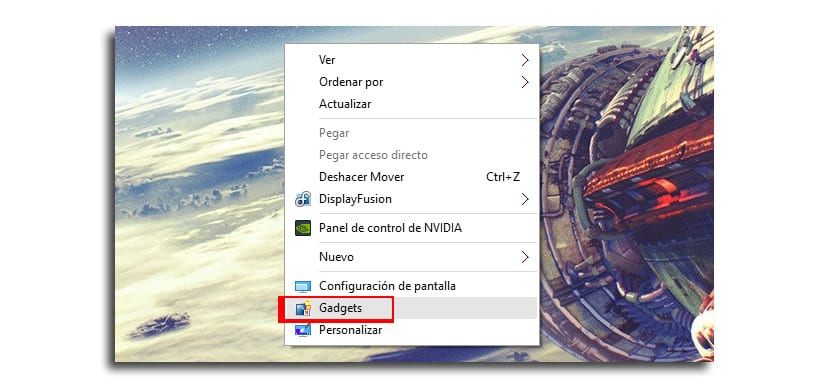
- In this window with all the gadgets, we access the option «Download more gadgets online». This is where we will find the assets, since those that come by default do not work due to the closure by Microsoft of the servers
- From this page you can access more widgets
Second option: 8GadgetPack
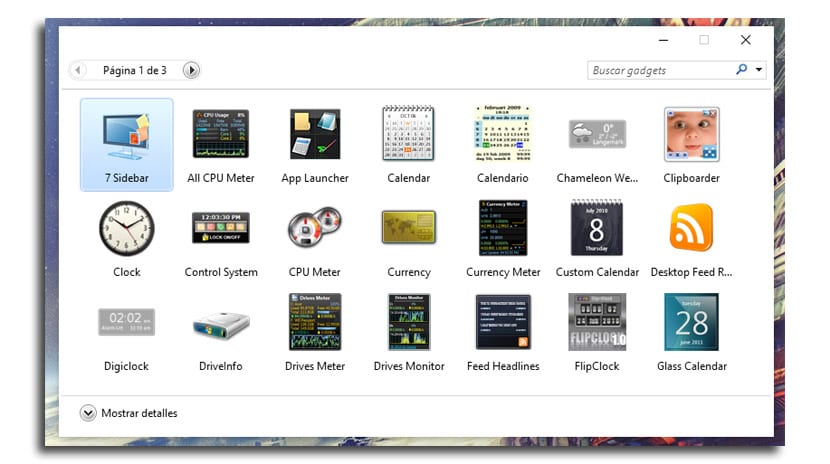
8GadgetPack was created for Windows 8 but is compatible with Windows 10. We install from that link and it will be added, like the previous program, to the context menu. If you have installed the previous one, it will be replaced by 8Gadget.
This second option contains 45 different widgets, so you will have a good list of them to be able to use those gadgets that disappeared with Windows 8 and Windows 10 again.
Two quite interesting alternatives to have those desktop gadgets back in your renewed Windows 10 operating system, in which by the way, you can use up emojis.