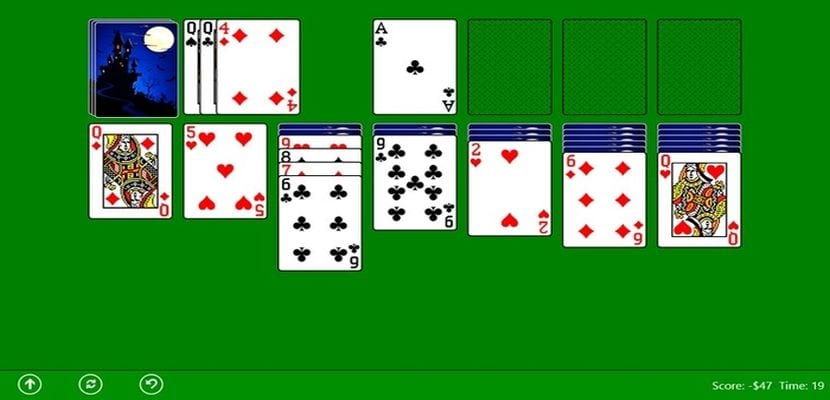
The new versions of Windows have brought the classic Windows games, these are, Minesweeper and Solitaire. However, the latest version of Windows, Windows 10, does not bring the classic solitaire but brings a new and optimized version of this game.
This has made that many users do not play or look annoyed by this change and this game stops being used. But this is something we can simply change if we have a computer with Windows XP or a virtual machine with this type of operating system.
In order to obtain the classic Solitaire, the solitaire that we find in operating systems such as Windows XP or Windows Millenium we only need an old version of an old operating system such as Windows XP. If we have it, we must look for the following files on your Windows XP computer: "cards.dll", "sol.exe".
Once we have found these files within the System32 folder, we copy them to a pendrive or we can send them by email to the computer where we have Windows 10. We take that pendrive to our computer with Windows 10 and we copy them to the computer under a folder called "Solitaire" or any other similar name.
Now, in order to play Solitaire, we just have to run the file "sol.exe" to bring up the classic solitaire. If it really is a game that we use a lot, it is best to make a direct access to the application, a shortcut that we can then take to the desktop to continuously run and play the Microsoft game. But do not forget that the application also needs the cards.dll file, that is, the file that we copy must be together with Sol.exe.
And with this we can go back to playing the classic Microsoft Solitaire, without having to obtain the application from the Microsoft Store or make use of other versions and other games from other companies.