
Humans, we are animals of habit and as we grow, we do not usually find changes very funny. In the world of computing, changes are usually for the better, changes that we eventually end up getting used to, especially when it comes to operating systems, since we have no other choice.
Well yes, changing the operating system, a change that is obviously not feasible. With the launch of the new Firefox update, with which the application reaches version number 75, a change has been introduced that some of you may not like, since otherwise, you wouldn't be reading this article.
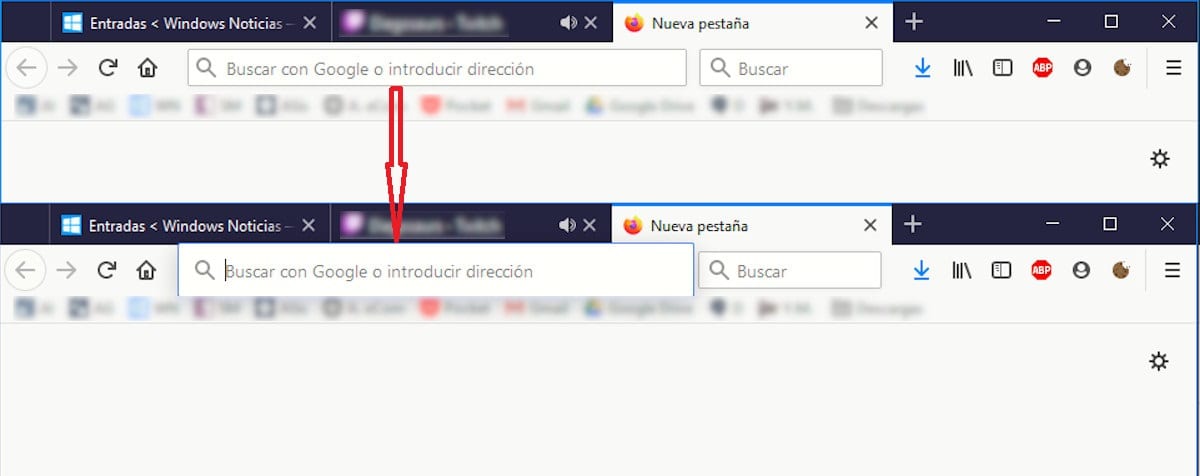
The change is found in the search bar, a search bar that increases its size temporarily every time we open a new tab, showing a very similar operation to Google Chrome, and that is superimposed on the rest of the elements of the bookmarks bar. In addition, after this last update, instead of displaying a list of the most visited websites, they are displayed those that we have fixed in each new tab.
These changes affect the aesthetics of the browser, never its operation. Fortunately, we can forget about these changes and continue to use Firefox as before the release of update number 75. To return to recover the traditional aesthetics of Firefox, we must carry out the steps that I detail below.
- In the address bar we write: about: config
- Next, we look for: browser.urlbar.update1
- The value shown by default is true, we have to change it to false. To do this, we just have to click on the two arrows (one in each direction) that we find at the end of that line.
- Finally, and for the changes to take effect, we have to restart our computer.