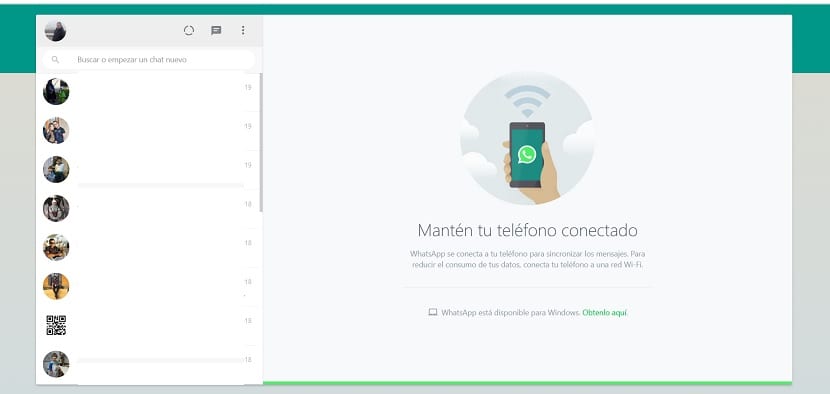
WhatsApp Web is the desktop version of the popular instant messaging application. The version for Android and iOS prepares to get dark mode, although it seems that this computer version will not have this mode. Luckily, you can make it happen in a simple way, using third-party tools.
In this way, you will make the WhatsApp Web interface changes to a dark color, which for many people may be more comfortable to read or they simply wish they could experience the dark mode in this version of the popular application. What do we have to do to get said mode?
In this case, we can use an extension called Stylus. It is an extension available both for Google Chrome as Firefox, which allows us to enter the dark mode in it. The first thing we have to do therefore is install the extension in the browser, so that later we can add themes to it.

Then we enter this web, where can we search for topics to add to WhatsApp Web. We will only have to enter the name of the application, where we can see that there are several dark themes, which will allow us to provide the application in such a simple way at all times. When you have found the theme, click on the Install with Stylish button.
This theme will then be applied automatically to the web. Therefore, when you open WhatsApp Web on your computer, you will be able to see that it already has a dark theme, using this background that we have added. We will not have to do anything else to enjoy this dark mode in the web version of the app.
It is very easy to achieve, as you can see. What's more, Stylus extension has access to many themes, which is surely interesting for users, to customize the appearance of services such as WhatsApp Web on your computer.