
Google Chrome is the most used browser on the market, which many of you probably use on your Windows 10 computer. Every so often a new version is released, with new functions in it. Normally, the browser updates automatically, so we don't have to do anything. But there are times when we have not received a certain update.
So we want to update Google Chrome. We can do this manually, checking for updates in the browser, to see if we have any pending receipt. In this way we will not miss any update in the popular Google browser.
First of all we will have to open Google Chrome on our computer. Next, click on the three vertical points located in the upper right part of the screen. A contextual menu will then appear where we have all kinds of options, among which is the help section, which is the one that interests us. We click on it.
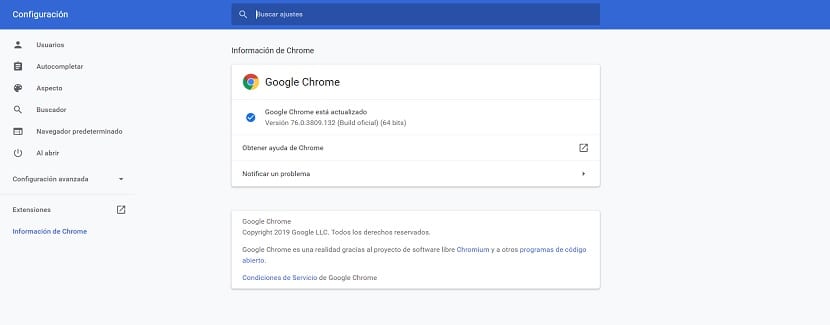
Then a couple of options will appear next to you. One of them is the Google Chrome information, which is the section that we have to use in this case, so we enter it. It is in this section where we are shown the version of the browser that we have installed at that moment.
Also, in case there is any update available, it will start looking for it automatically. So we won't have to do anything to get it. Just wait to see if an update is actually available. If the screen says that the browser is up to date, then there is no update.
As you can see, keeping Google Chrome up to date is easy, which does not take us any time. So if you have doubts about whether or not you have the most recent version of the browser, or are waiting to receive the update, this method is the best option to do so.