
Through the years, always there are some versions of the operating system that are remembered with special affection by users. Windows 98 is one of those, which is still quite popular today. For those Windows 10 users with some nostalgia, there are good options available. Because it is possible to have the icons of previous versions.
In this case, it's about getting the windows 98 icons. So that interested users can use them on their Windows 10 computer. In this way, the appearance of the computer is changed in a very simple way. What to do in this case?
Many users want to give their computer a retro look, for which it is possible to use the Windows 98 icons. Thus, the appearance will once again be like that of this popular version of Microsoft's operating system. In order to get the icons, there is a really simple way. Because there is a web page that provides the original icons.
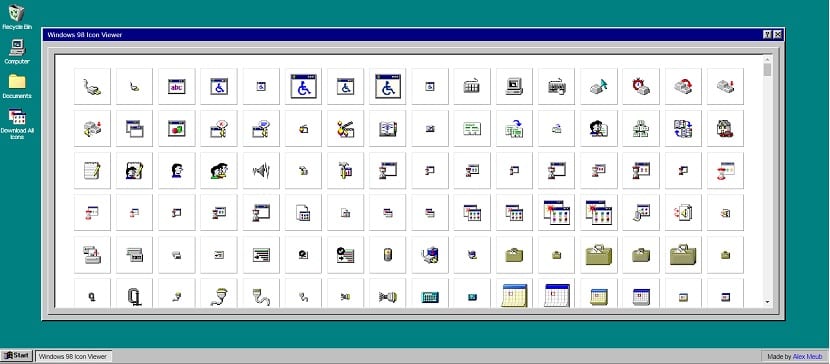
It is about this web page, in which we have the original Windows 98 icons. So they can be used on a Windows 10 computer without any problem. Which will help users to completely transform the appearance of their computer in a simple way.
These icons must be downloaded in Windows 10. Since they are downloaded as a PNG, they must first be transformed into an ICO. So later it will be possible to work with them. When this has been done, you can go to the computer settings. You have to enter customization.
In this section, there is a section called themes where then we find the possibility of modifying the icons. This is where you will have to follow the steps to use Windows 98 icons instead of Windows 10. Without a doubt, a most interesting method to change the appearance of your computer.